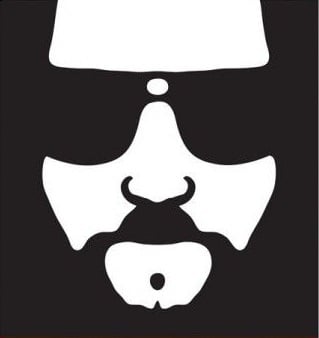deleted by creator
Don’t forget “This file has already been downloaded, do you want to download it again?”
And the options are to cancel or download again but you can’t open the already existing file from the prompt, so you might as well just download that fucking PDF for the fifth time!
This made me laugh more than the meme. Thanks.
deleted by creator
I have a Downloads folder where some things go. :(
Yeah, where I’ve got a shit load of files that, the first time, automatically download with their default name which is usually a bunch of random letters.pdf, it’s quicker to just download it again than to find it!
Yes, that’s exactly how the two android phones I’ve used have worked, and why this post is getting upvoted is a mystery to me.
There are also folders called “Camera” and “Screenshots”, and I’ll give you three guesses where photos and screenshots go.
DCIM probably. While my stuff is in Media, because pictures and videos are always a mixed bag anyway. OpenCamera allows changing the save path, luckily; Media/Camera
Everything does not go there, different file types seem to go to different places. Successful downloads don’t ever appear sometimes.
Each application can have its own default download location. Reddit apps were particularly bad about that and it may have carried over into lemmy as well. But learning the settings for the software you want to use isn’t a terrible ask.
deleted by creator
Do I press download differently? There shouldn’t be skill in the default download location.
deleted by creator
I don’t know what setting you’ve accidentally turned on, but all my browser downloads go to my Downloads folder by default. I’ll admit in-app downloads can end up in a few different spots, though. Most in-app picture downloads end up either in Downloads or in a subfolder inside the Pictures folder, though.
Annoys me every time. But as I remember you could click on the file and open it on older android systems.
Still works for me on current phone
Click the name. It doesn’t look like an option, because there are buttons for download or cancel, but the file name is also a link to the file.
Nope, not on my Pixel 7 using Chrome
It works on my Pixel 7 using Chrome!
Show me a screenshot of where you’re able to tap to open the file because I certainly can’t find it…
If I tap the file name it opens the keyboard, if itap the folder it shows how much space is available…
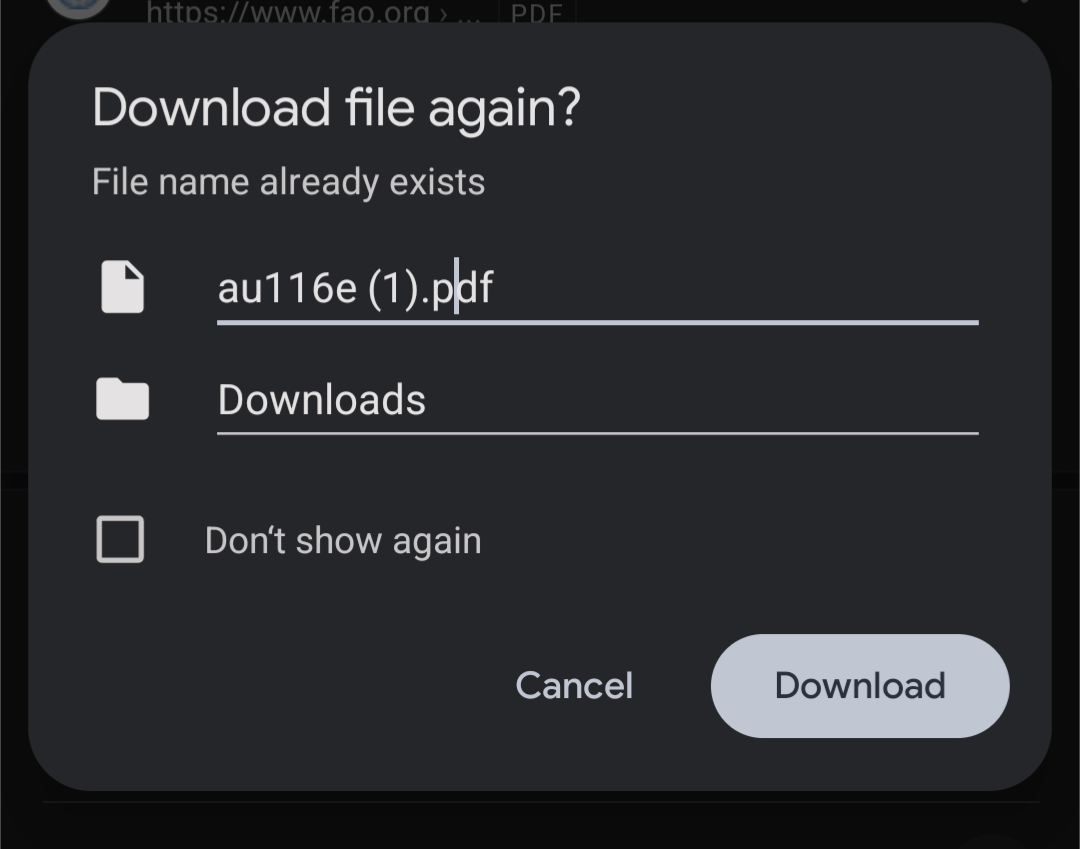
Oh wow, mine presents differently:

Yeah someone told me it’s the only option in the download settings that needed to be deactivated
You’ll need to turn off “ask where to save files” in chrome download settings.
Thanks, it works! Funny how that’s an option considering it downloads PDF files without asking anything the first first time and only ask for your input if you try to download it a second time…
What is that like android 6
It links to a file with that name. There have been times where I download a pdf and click the name only for my phone to open a different pdf than the one I was supposed to be downloading. Turns out they both had the same name.
It makes sense. I don’t think it’s possible to detect if the contents in two files are identical before downloading it, so all it can do is to compare the file name.
Anyway, the dialogue could be more helpful in this regard, but I guess that would also annoy or confuse some users.
I know! It’s saved in [DEFAULT FOLDER]
On an unencrypted sd card that is removable.
android is actually such a fucking mess, dont even get me started.
WHO THE FUCK THOUGHT .nomedia FILES WERE A GOOD IDEA? WHO, WHICH ONE OF YOU WAS IT?
i would genuinely rather use linux on my phone, and im not even joking, android is just the worst.
What’s so bad about it? I use it to keep my mangá folder out of the gallery app.
for starters. The fact that i had to google it to figure out what it was. Let alone randomly discover that it exists in a tangentially related search. It is an ASTRONOMICALLY inaccessible feature to someone who isn’t readily invested into android.
secondarily, it should be done in the gallery, obviously. That just MAKES sense. The place where you are shown pictures, should also be the place where it lets you ignore more pictures. If you want to use .nomedia as a backend for that? Fine, Document it at atleast.
It’s also just, weird… The gallery app only seems to consider a few folders existing at any state. Some better than others, i have no idea what drives the logic behind it. But you can nest them, super easily, which definitely won’t cause any issues. If you have a single folder you do want to show, but 9 that you don’t, you need 9 no media files, because that’s convenient apparently.
I mean really any other system would’ve been better, a directory list, a file table, a database, literally anything that lets you mark it interactively. Having a single HIDDEN file, determine the state of an entirely independent app is just next level hackery. You really shouldn’t ever do that. It’s just fundamentally bad design philosophy. It’d be like a lightswitch on the opposite side of your home, preventing your garage door from opening.
It’s wild to me that everyone here talking about how much Android sucks is just airing greivances about the stock apps from Google/Samsung/etc.
The gallery app is not part of Android. The file manager is not part of Android. pretty much every app that came preinstalled on your phone is not part of the OS.
You don’t hate Android, you hate the bloatware that came on your phone.
yet another big problem with android. Why does every OEM have their own flavor that is equally shit.
Im sure people will tell me to just root it or use different software, my brother in christ i want you to ship me a phone that i can fucking use, not one that i have to sterilize and give amnesia. Linux has been doing this for a million years, why can’t android?
You’re more than welcome to buy one of the many phones that comes with stock android without added bloat
“android is better than ios”
“hey im on android and it sucks”
“you’re using the wrong android you dumbass”
Wow it’s almost as if when there’s a term that actually covers multiple different operating systems, there’s going to be variations in quality between them! Imagine that!
E: sp
Doesn’t seem that complex to me. Feels like it’s akin to a .gitignore file to me.
.gitignore would be application specific though? In that case you have a semi reasonable usage case, because it’s obviously going to be documented, and it’s not like it interferes with too much else.
Latest example I ran into is on android TV you cannot change your dns settings in wifi config. On regular android you can. I had to spend a couple hours fiddling with my routers networking (I was doing some weird routing for a specific network that android TV is on with a VPN tun only for that network). And if it just had the ability to change the dns settings to a static value I wouldn’t of had to do that. Why would they do that?
.nomedia files are fairly standard across applications on Android and Linux. Nextcloud and other applications will use them to know not to scan that forlder with automation, thumbnail creation, ml, etc. Its a simple and standard signal. It follows the .file convention so it should be hidden when not browsing with hidden files on.
My next phone will be a linux phone, my current one would be if I didn’t get it for free
Nice, be sure to make a post about how it goes!
Your best bet is to find something that runs droidian.
Runs android first, but you can install Linux.
deleted by creator
whqt does emulated here mean
It’s an emulated FAT SD card for compatibility. Android uses a Linux file system with file permissions and modern features, but exposes it as a fake (emulated) FAT SD card.
Isnt that the fault of some apps which doesn’t show where the file is? Or does android itself doesnt show it when you save it using system app??
This is going off my memory of an explanation I read a while ago, so I could be off on the fine details, but I believe it’s one of those things that devs do indeed have the option to do, the vast majority are just lazy as shit (I’m well aware this is likely a management decision, not he individual devs themselves in most cases) and don’t want to add anything that wouldn’t be useful on both android and ios
First android I ever had was a Galaxy S2. Goddammit that phone was so nice. I even bought a 2nd one when the first one died. But android file trees are way easier to navigate than iOS.
There’s a app called files that takes you to your saved storage, it’s not even difficult
And Fossify File Manager if you don’t want to deal with Google.
If you’re using a stock android device, the OS on your phone still has permissions to read and write to storage, by necessity. If what you’re concerned about is privacy, you have very limited ability to set storage scopes if you don’t trust the OS, and this doesn’t really change if you install an app.
If you’re using fossify file manager or any other file manager, you’ve given that app+the default Files app access to your storage. This is not more private. Most of those similar apps are essentially just skins on top of the default manager (which I suppose could be useful). This only really adds attack surface and doesn’t have any meaningful privacy benefits, and potentially some detractors depending on the app you use.
If you don’t trust the operating system and its utilities, the best option is to find an operating system you trust, and not to just install new skins on top of existing apps.
No I was alluding to the fact that google files layout I find difficult to work with.
You probably can disable google files on most phones(and similiar google apps, even though not completely)
Dont even try when it comes to torrent downloads. They go into a top secret location only the torrent app knows of.
Just use termux and rtorrent, turning android into a linux terminal is the best
Have you looked into Android/com.torrentapp.name/files?
Just found torrent client “BiglyGT” on f-droid. It can download to random folder on sdcard through SAF (Storage access framework).
Too logical 😠
ITT: people who have no working knowledge of file system navigation complain about the lack of such knowledge
honestly it’s not this, is just the fact that android puts so much shit in between you and whatever you’re trying to do.
The concept of downloading a file is simple, it’s courtesy to tell you where it downloads at the very least. Android doesnt exactly have the most sane of defaults.
dont get me wrong, im a linux user, im a certified power user, even i can’t stand android.
It’s easier to just redownload the file at points. I think I got like 6 copies of the same utility bill on my mobile because it was easier.
Android 14 :/
Removed by mod
Have you checked your “Downloads”-folder?
I’m just checking this meme instead
where exactly is the downloads folder?
Who the fuck knows.
Like the fictional village of Germelshausen, it only appears for a single day every 100 years.
I just run Files and the Downloads folder is listed there under Categories.
In your phone. Just like how your computer has things in the C drive.
The files are in the computer?

/storage/emulated/0/Download
that’s what total commander told me
Who is this commander and why is he is fucking around with my downloads?
So convenient .
Well
/storage/emulated/0/seems to be sort of like a home folder, so it is quite convenientIt’s the kind of /home you have when you don’t want people to stumble upon it… The kind of place you archive your “homework” in.
Not my gentleman’s special interest literature!
For Android, I can recommend CX Filebrowser
I haven’t tried that one but FX filebrowser is awesome
On Android it’s in the root folder. So basically if you just open any file explorer app, it should be on the first screen. The equivalent to the “C” drive or “My Computer” on Windows.
Ever since like android 11 nothing saves in my download folder anymore on the SD card I have inserted.
Everything gets saved deep in the android subdirectory, and then somewhere in a folder named loosely after the app that downloaded it, where the app has made ANOTHER folder to put the file.
And then you can’t even move it with a third party folder app. It’s gotten so annoying lately I’d swear they just want to kill the SD card from android completely.
On my Android 13 device browsers save in sd card/Android/data/com.my.browser. This folder can only be accessed on the default, hidden file manager or on a PC. Not even read-only access, but straight up nothing. At this point I just don’t bother directly downloading to my sd card anymore, I just download to internal storage and move it all to sd card/Downloads every so often
Not always, though. Some apps save images to /Pictures, and in there, some of them make their own folder. It really is kinda half baked.
deleted by creator
Sometimes it’s their own folder in their own sandboxed app directory. A lot of apps do that now to avoid permissions issues. Like the GBA emulator I use no longer puts game saves in the user’s root directory so you can’t even see them without a USB connection to a PC, and even if you do that it’s extreme obfuscated.
deleted by creator
If you refer to pizza boy, the dev told me by email that there’s an option to save somewhere else (I sent an email complaining that hiding saves in /android/data/com.app.blabla is stupid (can only be accessed via USB and it gets wiped when you uninstall the app), at least use /android/media/com.app.blabla
I find the Files app (from Google) helps me manage what files I have where on my phone. https://play.google.com/store/apps/details?id=com.google.android.apps.nbu.files
I recommend Material Files from f-droid, it seems more barebones, but is superior in terms of functionality, especially for power-users and rooted devices (also available in the Play Store)
As far as I know Files was preinstalled on my Moto G phone.