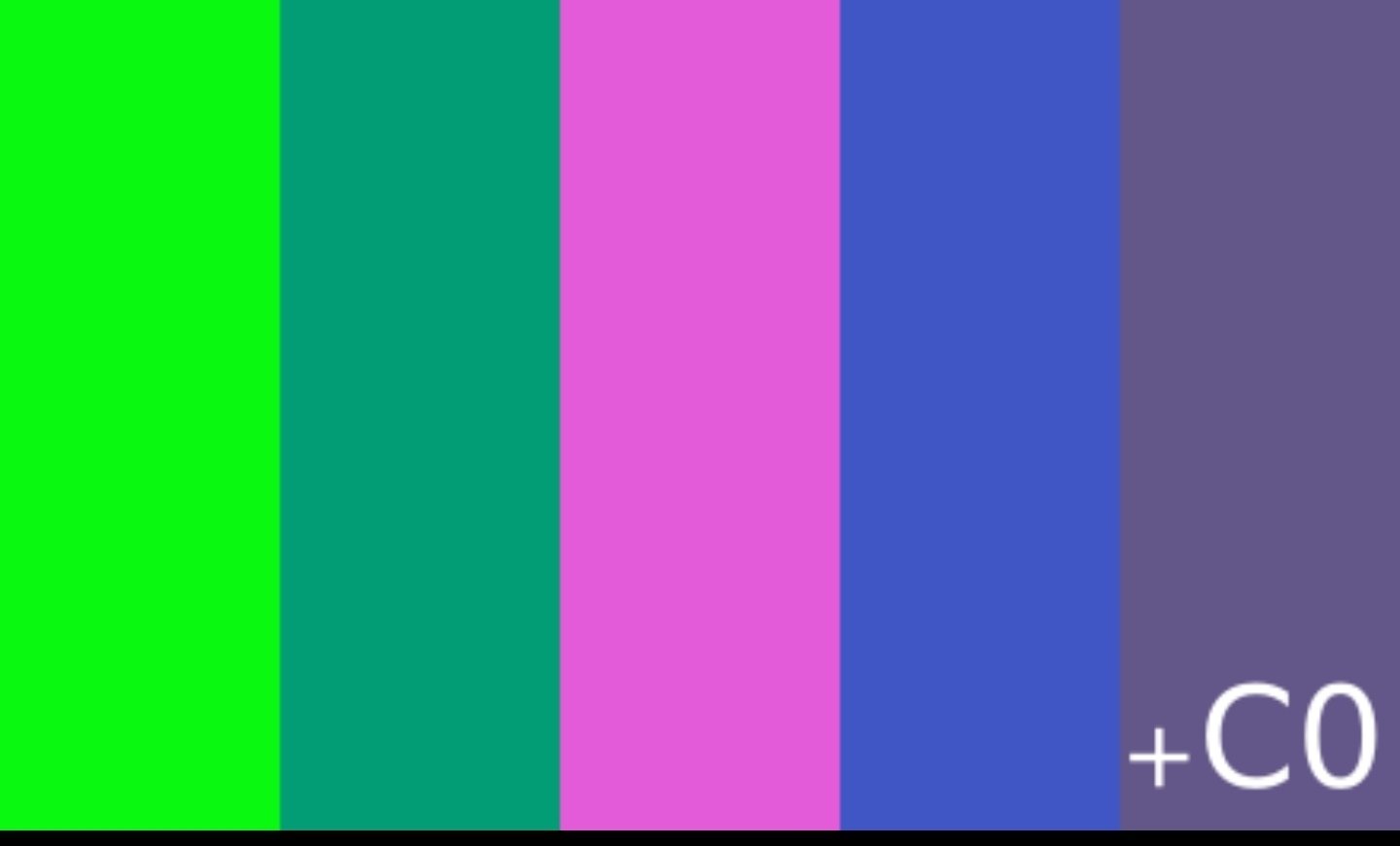I’ve recently changed phone and the model I had before this had a toggle to activate Silent mode at a fixed time. The new phone has only an option to activate the “Do not disturb” mode, but I’d like to have one for the silent mode
Can you change the Do-Not-Disturb settings to what you want? Otherwise you could look at something like Automation.
Unfortunately I can’t. I’m trying with Automation, though
Android has this built-in.
I have a Xiaomi Redmi Note 11 Pro and I can’t find it, I can only find the Do-not disturb auto activation.
What phone do you have? This may already be a feature on it that’s just behind a bunch of menu screens
Xiaomi Redmi Note 11 Pro. I can’t find it, I can only find the Do-not disturb auto activation.
Sounds like something tasker could do
Tasker is proprietary.
Not Foss but does the job and well https://www.macrodroid.com/
Easer? It’s also on F-Droid. It’s clunky though, so it takes time to get into it.
Edit: It seems to not have a silent mode either as far as I can tell, but I’m gonna keep looking.