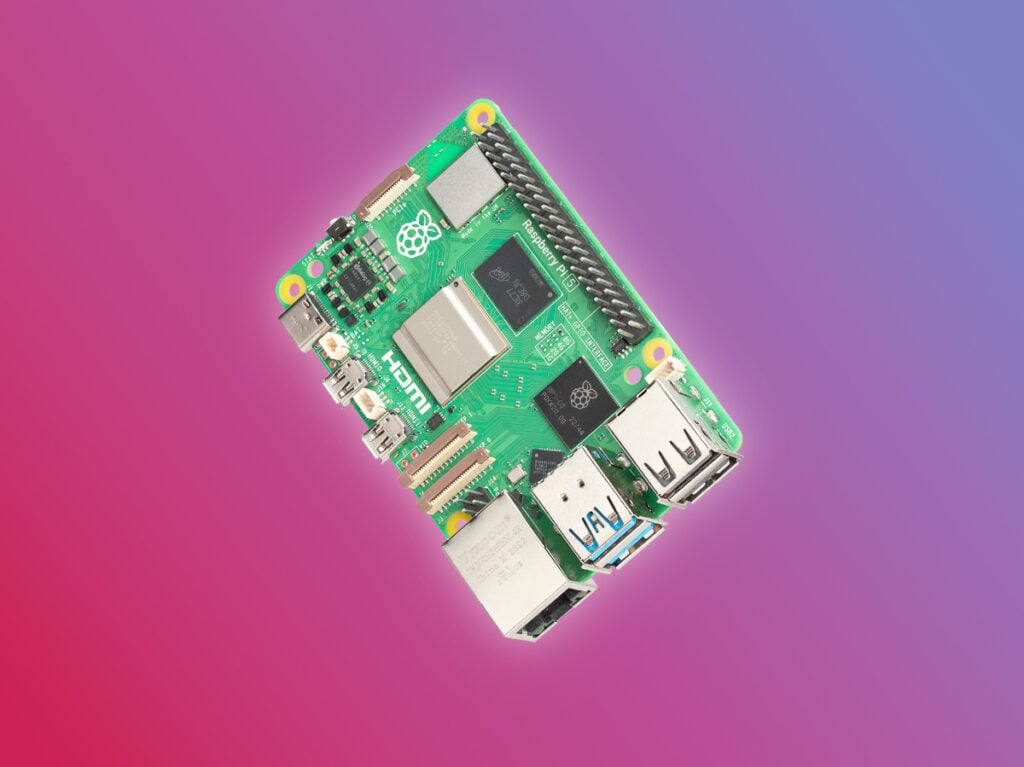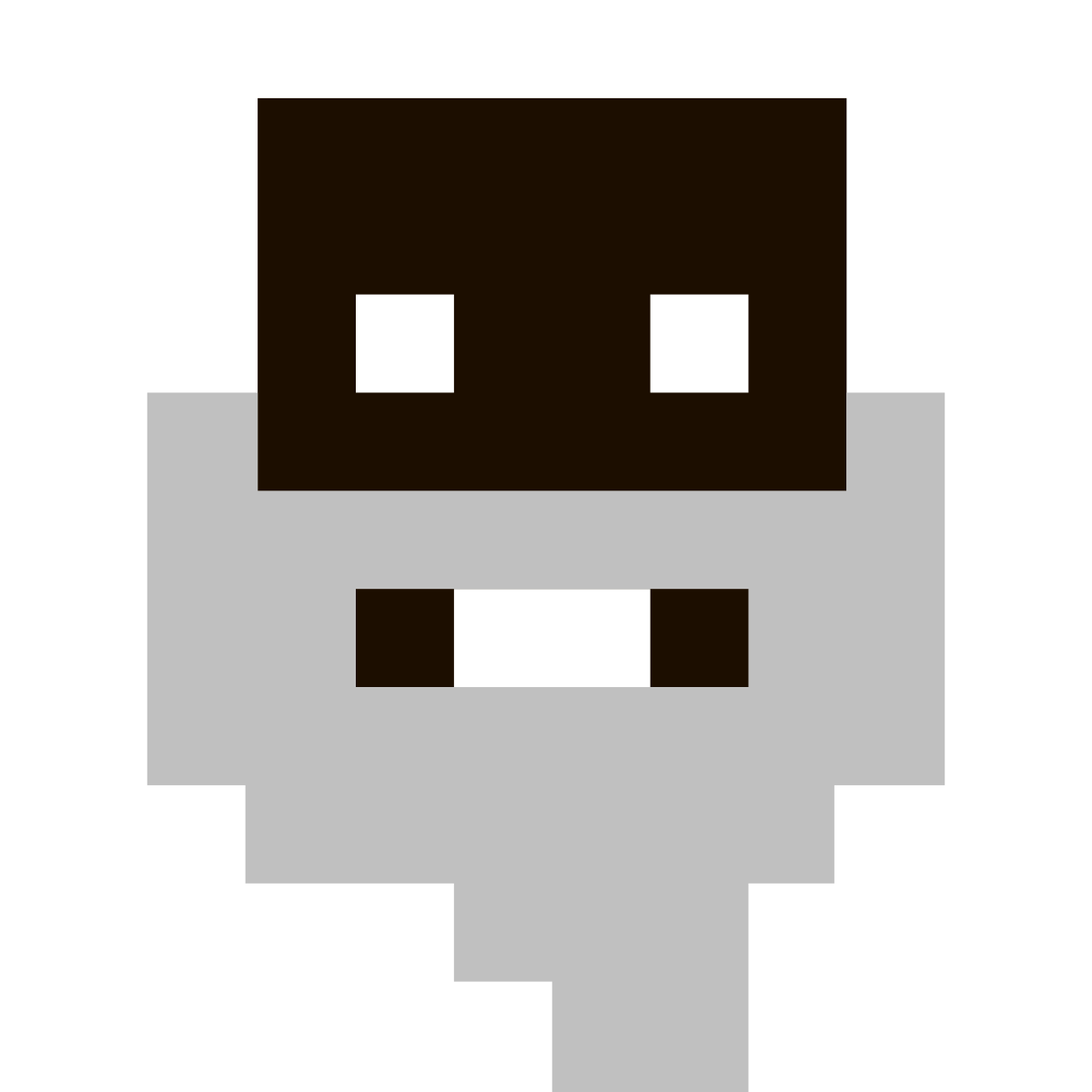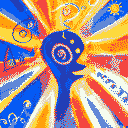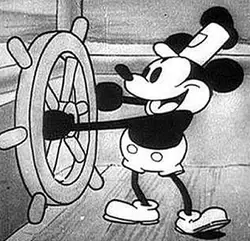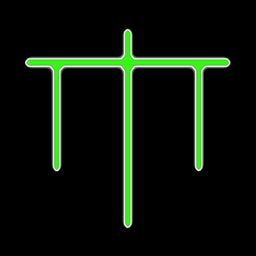- cross-posted to:
- technology@beehaw.org
- linux@lemmy.ml
- cross-posted to:
- technology@beehaw.org
- linux@lemmy.ml
Can’t wait to not be able to order one.
Love the fact community is already mocking the fact they have distribution issues. While I had Twitter account their PR team was going full force demonstrating how it can be used and promoting projects that use it… all the while it’s out of stock everywhere, constantly. I would have number of sites “notify” me when they are back in stock, only to be sold out seconds after. Luckily kind person shared a site which tracks where it can be purchased and for what amount but the mere fact such a tool has to exist just shows there’s a serious problem.
Coming to a scalper near you!
…at several vendors, this was just the first one I pulled up.
You’re looking at a month or so wait for delivery at the most if you order now.
Yesterday they still had first batch available so maybe other vendors still do too.
I don’t think the pi5 will suffer the same availability issues the pi4 has
Since switching my server to an x86 based platform, I’m not jumping back to arm any time soon. Maybe some day
Curious, what hardware are you running?
Optiplex with an i5 8500. Before that was using a celeron that used like 6w max
Thanks! I may be in the market for a little server. Currently running stuff off a pine a64 but arm is killing me for some stuff (specifically playwright with chrome)
Acronyms, initialisms, abbreviations, contractions, and other phrases which expand to something larger, that I’ve seen in this thread:
Fewer Letters More Letters IoT Internet of Things for device controllers NVMe Non-Volatile Memory Express interface for mass storage PCIe Peripheral Component Interconnect Express PoE Power over Ethernet RPi Raspberry Pi brand of SBC SATA Serial AT Attachment interface for mass storage SBC Single-Board Computer SSD Solid State Drive mass storage
8 acronyms in this thread; the most compressed thread commented on today has 9 acronyms.
[Thread #174 for this sub, first seen 28th Sep 2023, 19:25] [FAQ] [Full list] [Contact] [Source code]
I don’t think the SATA acronym is right…
Thank you friendly robot :) I couldn’t stop assuming PoE meant Pillars of Eternity! 😅
For me it was Path of Exiles.
Doesn’t sound like the ‘cheap small computer you can run your hobby electronics project on’ that the original Pi used to be. It is not as cheap and a power hungry beast, still small, though. More and more like a PC and less and less a small cheap embedded platform. For some people it is a plus (I guess for most people here), for some not so much.
I tend to build my projects on Raspberry Pi Pico now, but sometimes I would need something more powerful and Raspberry Pi 5 will be too much.
I’m not sure I’d call 5 watts “power hungry.”
The project goal has never been a ‘cheap small computer you can run your hobby electronics project on’. The whole point of the project is to build a small cheap PC to give away to school children to increase computer literacy, while making it attractive enough for normal people to buy to fund the charity side
So the current benefit is: it’s small? At which point run tablets. :)
Tablets don’t have gpios tho
deleted by creator
Isn’t the Pi 3B still available for that kind of job?
If you can find a new one. They are $45+ on ebay used. None of the usual US sellers has any.
Don’t go for a Pi. They don’t run stock Linux anyway.
I would get a board from pine64. There are also plenty of other options that are cheaper
Used mini PCs are also an option
Define “stock Linux.”
I guess he means that raspberry pi doesn’t run a mainline kernel
Precisely. You can’t just boot up any arm image
This is true with ARM in general. There’s no “standard Linux” to boot because every board needs its own device tree and set of core kernel modules for detecting important things like local storage. It’s fairly intractable due to how different the hardware is.
I’ve heard this argumane before but that doesn’t change the fact that some socs work out of the box and require no proprietary software or custom configs
Yeah for the majority of standardized hardware solutions sure. But the Pi is an one-off, as well as all the other single board computers. IANALOSD.
Wow, I was sure Raspberry Pi were pretty good about mainline support, especially since multiple distros support the platform.
Software support is still very good compared to pretty much every other arm board.
They can, just need correct drivers. We have mainline Fedora, Debian and Ubuntu for them now.
Currently, and I could be wrong, the alternative to a Pi 4 from Pine64 now would be a Pine64’s Quartz64 Model B. A Star64 might be interesting, but that’s RISC-V so who knows what OS you could boot on it currently and if it would even be stable.
Plus with the Quartz64 Model B, who knows if you’ll able to get a good case for it. There’s the $28 “Model B” ALUMINUM WATERPROOF ENCLOSURE, but, eh, no thanks. There’s the open enclosure, but that’s also a no for me. I want a case I can hide the device itself, the cables, put a heatsink and fan on, be able to use an SSD with USB connect and connect a power supply all stuffed in a case. Which you can find plenty of for Raspberry Pi’s.
Not to mention the Pi 5 isn’t even out yet, and it’s entirely possible it’ll be better than the Quartz64 Model B, on top of having a ton of accessories. Plus, I can Pi up practically any Pi at the Microcenter or similar store near me as opposed to having to pay for good shipping.
I’m totally for having alternatives to the Pi, heck I might pick up a Quartz64 Model B if I can find a case, but a lot of alternatives don’t have the same support and accessories the Pis do.
At $80 a pop, might get more oomph from an older optiplex if electricity cost isn’t too big of a concern?
That display out will be hard to match with an old optiplex or laptop, but I agree, the pricing is getting less absurdly low and more just moderately low.
To be fair, I’m guessing the majority of Pi’s are used headless anyway. Plus even the older Optiplexes have DVI, which is just HDMI without the audio or fancy stuff like ARC. Won’t be getting 4K or anything, but still a very good video output and IMO adequate for almost all use cases.
I’m betting a decent amount of them are used as media PCs. The x265 decoding, 4kx60hz output, 2x speed ram and better wifi are much appreciated for that application.
Not to mention a used PC is upgradable and can run proxmox
It’s definitely worth thinking about your use case and whether a second hand mini-pc of some sort is a better option. Along with the Pi itself many people are probably going to need a new case and quite possibly a power adapter too given the new power profile. An older PC where that’s taken care off, and where you probably have a 120GB SSD included, could be the better option for some people.
Comparison using perplexity.ai
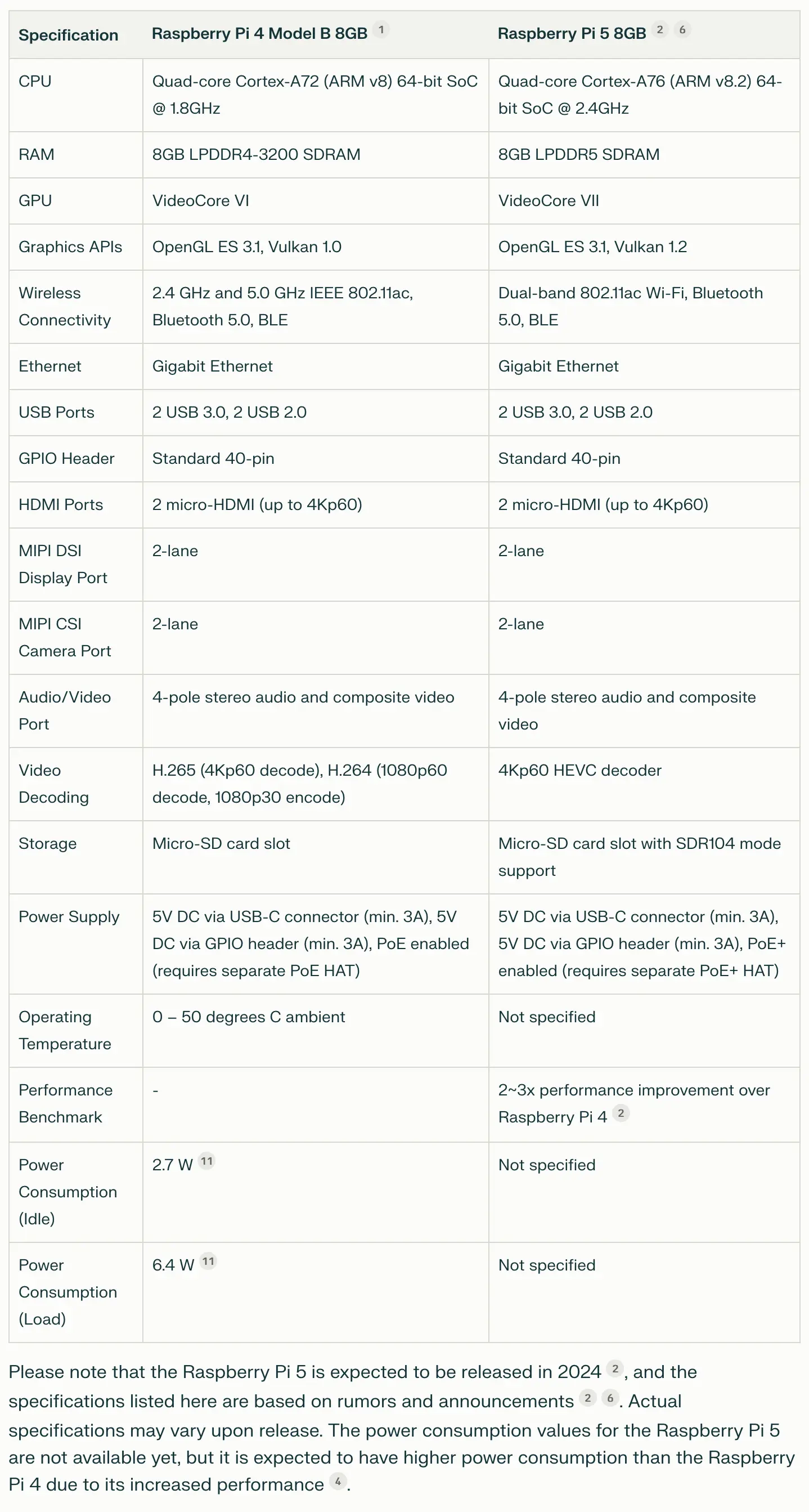
Will it be able to run Jellyfin with 4K content?
I’m running Emby with 4k content from an Odroid HC-2. If you have a 4k TV it should support the H.265 codec without transcoding so the resources for sending videos is low.
Probably not. Just build a PC.
That’s my current setup. But would rather separate things off and keep the PC for gaming.
Two computers.
Would prefer a lower cost and low footprint option 😅
One of the most exciting additions to the Raspberry Pi 5 feature set is the single-lane PCI Express 2.0 interface.
IIUC PCIe2.0x1 means 0.5GB/s, which is slower than USB 2 (I’m talking USB 2 specs - no idea how USB actually performs in PIs). I can’t wait for people to buy that NVME hat and mount WD Blacks on that :)READ BELOWI’ve been eyeing an Orange Pi 5+ for my RPi4 upgrade — think I may stick with that route, but glad to see RPi putting out another model.
My experience with RPis over the years was that the multimedia was way better supported than alternatives, but for self hosting that’s not really relevant for me (headless, and don’t really care about transcoding).
I wonder why they didn’t add usb-c
Power is USB-C, but the ports aren’t because most PC accessories are still USB-A
Sounds fantastic!
Another board that can’t play 1080p? Fantastic!
What do you mean? It does 4k @ 60hz.
Video? Not just screen resolution?
I have a RPi3 and can’t play anything above 720p.
So you’re comparing the new pi with one 2 generations back that runs at 1/4th the performance and assuming they work the same?
I’m guessing that’s because you’re using software decode? If you use HW decode it runs wonderfully in my experience. I could play raw 1080p h264 or VC1 Blu-ray rips over the network just fine**. You have to pay for VC1 and MPEG2 IIRC — otherwise it will try to play in software which is no good. This was an rpi3 with Kodi on Raspbian.
Interestingly I believe they removed MPEG2 and VC1 HW support in the 4, so those files play better on a 3 than a 4. But if your media is in h264 and you use a supported player it should work great on a 4.
** I think NFS worked best, and of course over Ethernet. Maybe http also worked (iirc samba would stutter occasionally).
The only difference between this and a pi4 is the addition of an RTC and a power button. Still only one lane of pcie2.0 and PoE only with a HAT.
That’s quite an understatement.
It has:
- a new SOC
- a new Southbridge
- 5A USB-PD
- a dedicated fan connector
- a dedicated uart connector
- 2 dual purpose DSI/CSU connectors (you can now use two displays or two cameras instead of one of each)
- A PCIE FPC ribbon connector like the one used for DSI/CSI (you don’t need a hat, just a ribbon) also the pi4 did not have any accessible PCIE lanes, only the cm4 did. Also the pi5 is capable of PCIE Gen3
- More bandwidth for the usb3 connectors
- more bandwidth for Wi-Fi (reports are it gets about double the bandwidth despite using the same Wi-Fi chip)
- Fully SMD board, no through-hole components.
There’s plenty of stuff I would have liked to see that didn’t make it, but there definitely a lot more to it than an RTC and a power button. For $60 this is not a bad SBC at all.
I would have liked to see normal HDMI connectors, 2.5G Ethernet with PoE included, and higher RAM options.
More PCIe lanes would have been nice too but probably unlikely given the price point
Sorry I meant to say ‘useful features’.
Cm4 carrier boards are where the IO should be.
deleted by creator