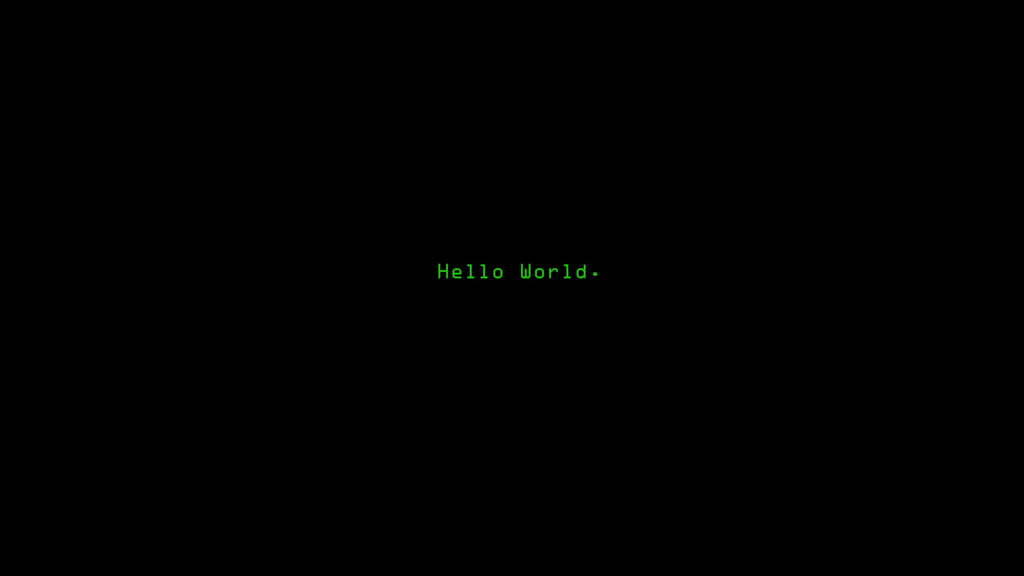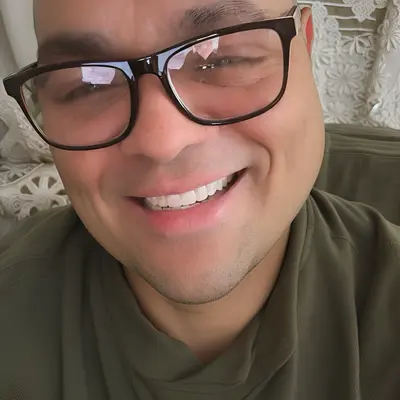Do I need a firewall for my fedora 38?
I’m new to Linux, previously been on Windows where I used defender + Windows firewall. Now I’m on fedora which also have its firewall called firewalld. Are those sufficient, or do I need any other solutions for my security?
All the other comments kind of suggest otherwise, but I am pretty certain that fedora comes with firewalld enabled by default.
It is enabled, but the default FedoraWorkstation zone only blocks connections to ports below 1025.
I treat all guests on the network as potentially hostile, so I enable firewalls on all of my hosts.
I believe that Fedora’s firewall is enabled by default, but it leaves open ports 1025-65535/tcp and 1025-65535/udp.
To lock down some sane defaults:
sudo firewall-cmd --permanent --remove-port=1025-65535/tcp sudo firewall-cmd --permanent --remove-port=1025-65535/udp sudo firewall-cmd --reloadVerify allowed ports with:
sudo firewall-cmd --list-portsSee also:
PS: if you have a Steam Link, you’ll want to open these ports for connectivity:
sudo firewall-cmd --permanent --add-port=27031/udp # steam remote play sudo firewall-cmd --permanent --add-port=27036/udp # steam remote play sudo firewall-cmd --permanent --add-port=27036/tcp # steam remote play sudo firewall-cmd --permanent --add-port=27037/tcp # steam remote playThat is a really solid tip! Don’t mind me if I yoink it.
deleted by creator
You can also achieve this by setting up VLAN for guests
Its best to have some defence in depth. Ideally you would have a firewall on your network AND your local machine. If you are running a laptop definitely have a local firewall on that as you cannot trust random networks you connect to when out and about in the world.
firewalld is sufficient, i suggest learning its CLI as it is not super complicated. ufw is ok if you are allergic to command line.
Just FYI, Fedora does come with Firewalld enabled by default; however, the Workstation spin also has all non-privileged ports exposed by default. This really shouldn’t be a problem as long as your router has a firewall, your network isn’t already compromised, and you don’t plan to put the computer on the internet as a server; however, as part of my kickstart script, I close all ports just to be safe and only expose the ones I need for certain services.
Even without any firewall you should be fine by default. Access to ports with no services listening do nothing. Firewalls are just defense-in-depth in case a service that you didn’t want to accidentally listens on a port. It may also slightly reduce kernel attack surface.
So I would say that you don’t need it. You will be fine. But if you want to be sure about what is listening on your machine then feel free to apply one.
You probably is protected by your routers firewall already. But if you want to keep it safe and use a firewall in your computer, you may install ufw or firewalld. The default config should be alright to your needs
Unless you mess around with firewall commands/settings you don’t understand firewalld should be sufficient.
That being said you might have to allow certain services at some point (openvpn) for example
Unless your computer is exposed directly to the internet, your router’s firewall should be enough. Fedora typically has SELinux and AppArmor enabled by default which should protect from something nasty executing on your machine.
Don’t execute things as root if you don’t know what it is and you should be fine.
Fedora doesn’t use AppArmor, it uses SELinux.
You normally only use SELinux or AppArmor, not both, since they are the same goal and purpose.
I would definitely keep firewalld and SELinux installed and enabled on any system unless there’s a good reason not to.
@Caaaaarrrrlll @moist_towelettes you mean by default. Everything in Linux can be changed, so if you like AppArmor, you can use it.
Fedora typically has SELinux and AppArmor enabled by default which should protect from something nasty executing on your machine.
That does not really work that way. Aside from what the other responder said, only a small set of programs are confined by these security solutions by default.
I use portmaster on my fedora instance. I disabled blocking all from LAN and made a custom rule set to allow some devices and block all others.
Uncomplicated Firewall is easy to setup and understand. It blocks traffic and allows it. Install UFW
sudo apt install ufw
My recommended(Chris Titus)
`sudo ufw limit 22/tcp
sudo ufw allow 80/tcp
sudo ufw allow 443/tcp
sudo ufw default deny incoming
sudo ufw default allow outgoing
sudo ufw enable`
Is this enough?
This is fedora, I would stick with firewalld.
sudo dnf install firewalld
sudo systemctl enable --now firewalld
sudo firewalld-cmd --add-service --permanent ssh
sudo firewalld-cmd --add-service --permanent https
sudo firewalld-cmd --add-service --permanent http
sudo systemctl restart firewalld
Yes, it is enough. Generally, the default handling of connections on Linux is enough but having
ufwcan’t hurt. Certain developer or server software may not work unless you add UFW exceptions for them. They don’t know how to do this on their own.By default, without a firewall, any program can communicate through any port it wants as long as it can bind that port. Ports that are special or low-numbered (e.g. TCP port 21 is reserved for FTP) require root to be bound. Otherwise, a program can bind any port that isn’t already in use by something else. All incoming connections to a port that isn’t bound will be refused and the information discarded.
Edit: Your router also usually has a firewall that is strong enough for most everyday purposes.
“That guy” here. I don’t go “further” than setting everything up with
firejailand then creating amavclanport/connection pointing my main ip through it and then removing whatever is in my eth0 port/connection. All that withnetctl.“Does it work”? Well, whoever tries to scan my ip for open ports with
nmapgets a nice and sweet “All ports are closed” message back. So eh… I’ll be fine. :^)