Magit
I don’t understand git anyway
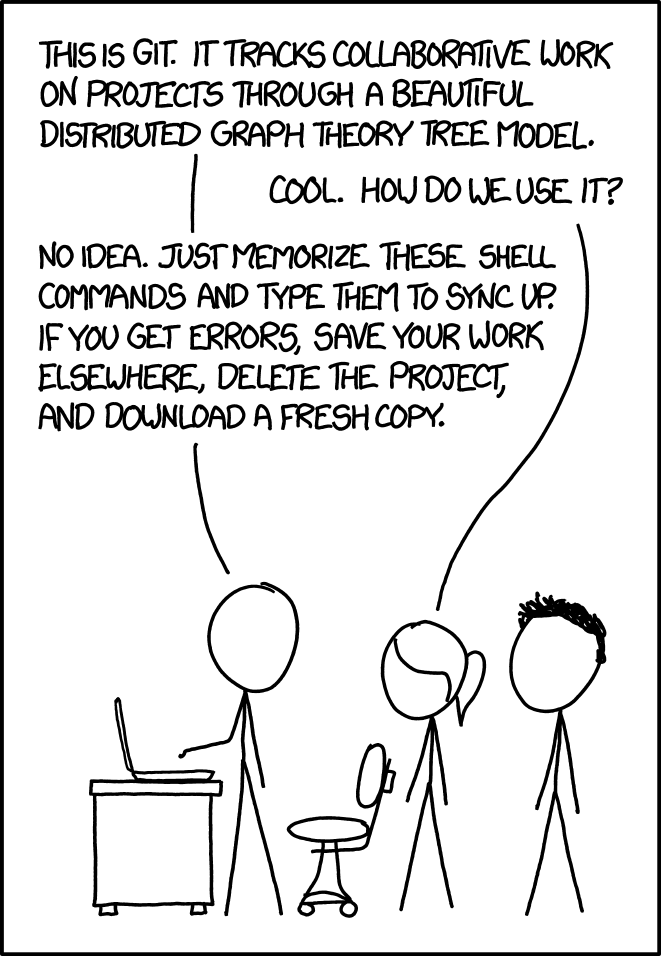
Title text: If that doesn’t fix it, git.txt contains the phone number of a friend of mine who understands git. Just wait through a few minutes of ‘It’s really pretty simple, just think of branches as…’ and eventually you’ll learn the commands that will fix everything.
-
git pull
-
git add *
-
git commit -m “Some stuff”
-
git push
And occasionally when you mess up
-
git reflog
-
git reset HEAD@{n} (where n is where you wanna roll back to)
And occasionally if you mess up so hard you give up
- git reset --hard origin/main
And there you go. You are now a master at using git. Try not to mess up.
-
Well, you learn four commands and hope for the best.
fetch, reset --hard, checkout -b and cherry-pick?
:-D
More like clone, pull, commit, and push --force
>:-D
Nah,
rebase -i,squash,fsckandreflogreflog saved my life once after a stupid misshap.
All rebase are belong to us (onto, rebase, and ofc interactive) but what’s fsck (I don’t squash personally)?
Fsck is File System Check - realistically you should never need to use it.
Must be an interesting work if you never
add,commitorpush.Edit: How the hell did you get the repo without
clone?Pshaw, real programmers write out the contents of
.gitby hand.(Also, it was a joke, the last two commands I listed are ones you’ll ideally never need in your life)
JetBrains IDEs, I don’t remember the last time I used the CLI.
you have forgotten the face of your father
Linus Torvalds?
You have my attention
Do they have a Linux client though?
sadly no and i don’t think it works through wine
but technically they have a mac client which is basically an expensive version of linux
Not really. It’s BSD, and even then the layout of the OS is quite far from BSD. Besides that you have a lot more technical stuff. Just use wine.
Removed by mod
CLI
Though I will admit it took me a while to get there
git add -i is where the true magic beginsTIL!







