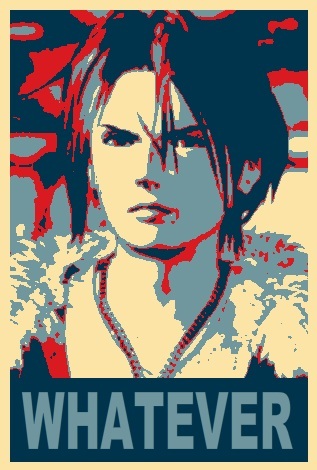Literally. I open up my terminal and try to cd Desktop only to be told that no such file exists. I thought for sure everyone this was happening to was just not reading something correctly and were foolish. Nope! It literally began deleting my files.
Edit 2: Even once it’s done and you have them locally and not “on demand”, the Desktop is in
~/OneDrive/Desktopinstead of~/Desktop. See this helpful comment.
It looks like there might be a way to sort of disable Files on Demand but it looks like it won’t let me do it until it’s done uploading? I’ll post updates.
Not to be dramatic, but I’m really going through it. My mouse logitech mouse is suddenly chattering really bad and double clicking everything. Also while Steam refuses to let me disable auto updates for all games in any sort of easy way. And DDG seems intent on only showing me results related to launching games without updating (as opposed to merely disabling auto updates until I launch). The chatter fixer I found for my mouse does not work and the other requires some logitech program to even try to use. (The repo doesn’t mention the name.) This is awful. When it rains it pours, I guess. Literally can’t even high light this text to wrap it in a spoiler. This is fucking stupid.
Context: My parents have a family plan for Microsoft 365 they added me too and it has 1 TB of storage I can use. I wouldn’t have turned it on otherwise.
Edit: My desktop background has literally vanished and turned solid black.
DO NOT ENABLE ONE DRIVE.
In related news, I have had zero issues with my home network drive that is shared to the internet through FTP. Don’t use OneDrive unless there’s a really compelling reason to do so.
You most certainly are not, but for who it might concern: Never omit to protect this access with a VPN and/or even better ditch FTP and opt for secure protocols like SFTP.
Oh well yeah, I’m using SFTP. I didn’t think that I needed to be explicit, but I see now that I did.
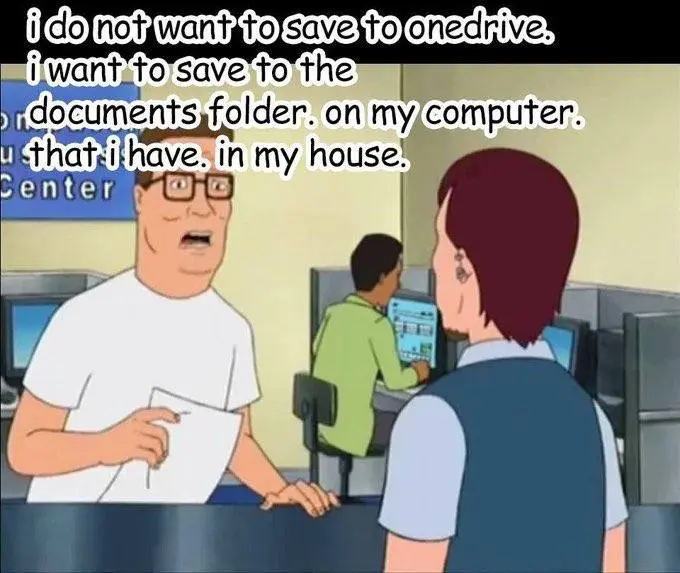
(From one of the meme communities on Lemmy, can’t be bothered to search for it).
If I remember right for steam, you can’t disable updates for all games, but you can set some restrictive rules for when it can update. Stuff like it can only download updates for 1 minute monday morning at 3am.
Ooooh, this might be a great workaround. If I launch a game does it override this to download the update immediately?
You can also use offline mode.
Too fiddly. I don’t want to constantly enable and disable it. Thank you though.
If you launch a game through Steam and there’s an update available for it, then Steam will force the update before it will run the game. Some games can be run by navigating to its install directory and running the executable directly, that should bypass any updates but will not work for all games.
Some games also have beta channels that are just the past versions of the game. Weather this exists or not is completely up to the game publisher though. I mostly see it in games that have active mod communities, so they want to let you lock down your version so your mod pack doesn’t break suddenly.
I’m not sure to be honest.
i had the same thing a while back. i thought i disabled onedrive from running on my machine, went to delete some onedrive files because i was “running out of space”, and deleted all the user files on my system
Big thanks to Microsoft for their efforts to advertise Linux.
There was this mini golden era around 2019 or so where it really seemed like Windows was getting their shit together. I think a lot of places use Macs for development now and Windows was trying to get that market share back. Stuff like the new console and WSL were amazing.
WSL sounds really cool, but I was already gone by then. How well does it work/compare to bash?
It isn’t bash, it’s Linux that’s well-embedded with the rest of Windows. You can get most Linux stuff working reasonably well, and you can even get a working GUI of some distros.
Just saying ‘bash’ was ineloquent of me; could I easily open a terminal that feels like a Linux/UNIX shell?
Though from your comment, I expect the answer is “Yes.”
Yes, even Cygwin and Git for Windows feel like a Linux shell despite being less like Linux than WSL.
It works well - for a Windows subsystem. It is well-integrated but also separate which can be annoying sometimes.
For example, you might code in Python in VSC against a WSL folder but make a script to eventually run in Windows. You need to install and update Python twice then - a Linux and a Windows version (obvious, but can be annoying).
WSL is also really slow, especially for filesystem heavy stuff. You know how on Linux programs sometimes run faster via Wine/Proton than on Windows itself? Yeah, this is the other way around.
Honestly the type of stuff I do works good enough with MSYS through Git for Windows (which is a basic bash environment). There are three ways to get bash on windows,
- MSYS/Git for Windows: Lightest choice. Least capable. Very easy to set up.
- Cygwin: Only works with Linux stuff made for Cygwin. Pretty useful all in all but really weird to set up. Babun was my favorite way to use it.
- WSL: The most Linux like but at the steep cost of being very disconnected from the Windows side. It feels more like a VM than a shell sometimes.
I preferred the simplicity of Git for Windows and Cygwin. Now, if I still had Windows on a work computer I probably would’ve deep dove into WSL and figured it out more.
Most useful things i found in wsl that made it not feel like a vm is knowing the wslpath command, and the fact that it can execute any exe such as explorer.exe (which works for even wsl directories). those two things let you use sed/grep/awk on files in windows and execute any exe on stuff in linux.
We tried to onboard two devs into our project earlier this year with it and it was not good.
We spent 4 days trying to get it to work, and had all kinds of problems from VPN not working, DNS not working and compile times being 20x slower (as I later learned, you’re not supposed to use your Windows NTFS partition inside of it). Partially, this has to do with our corporate environment being annoying, but it simply being different from a normal Linux in this regard is still annoying.
On the fifth day, we set up a Linux VM with them and they were ready to work in an hour.
It was earlier, when they released Windows 7 and it was the first (and only) release, management gave development a largely free hand and they could bring down some technical debt.
But apparently that didn’t work out for Microsoft and now we get one dystopian news after another.
Yeah I swear from when Nadella took over until like 2 years ago, Microsoft really seemed to be on the right route. They were becoming the “good guys” of big tech companies.
WSL, actually being really good stewards of GitHub, Chredge actually (at first) being way better for users than Chrome, the amazing revitalisation of some of their oldest and most loved game franchises like Age of Empires and Flight Simulator.
But then recently we’ve had Microsoft adding shitty AI to everything, from Edge to Windows. We’ve had that AoE revitalisation tarnshined by showing off a really shitty official mobile game with all the makings of a typical pay 2 win time sink. The Age of Mythology remake has obvious AI art featured in it despite them insisting no AI was used (though thankfully the actual gameplay is as good as hoped for, at least). We’ve got large layoffs and other shitty corporate bullshit towards workers.
Once I get some extra money to fuck around with my computers, everything is becoming foss. Fuck Microsoft.
cloud storage is not a backup. This should be engraved on all computers.
one drive is not even “storage” really - it’s more of a embryonic car crash waiting for an unwitting pedestrian to step in front.
If for whatever reason any masochists are using onedrive, tthey really need to know about proper backup .
I thought OneDrive was a Windows thing. What’s it doing on Linux?
Where did I say it was on Linux? For the record, they do have a Mac client so they might have a Linux one too.
I think it was assumed based on your use of command line and unix-like paths such as
~/Desktop, which do not work in Windows Command Prompt. (Powershell has aliases for unix commands likels, so unix paths do work there)It’s just easier to type like that lol. That syntax works in Git for Windows.
DO NOT ENABLE ONE DRIVE
Do not use Windows. That easy.
It happened to me once, disabled cloud backup on my documents folder, and onedrive decided if it can’t have my folder, no one can
I did get my data back, since onedrive kept it in the rubbish bin or somewhere like that
After that i nuked onedrive from my laptop, and now i use arch btw
I love that last line haha
Did you delete my files bro?
I use onedrive and I still hate this shit.
Just an FYI, Windows likely just moved your files from users\[username] to users\[username]\OneDrive instead. When OneDrive sets itself up, it basically grabs all of the relevant folders and moves them into a single “OneDrive” folder. Not a huge issue if you’re setting up the PC for the first time. But if you’ve been using the PC for a while, it’ll break everything because now all of your local files have moved and none of your systems are pointing at the right location anymore. For instance, your desktop is likely black because your image file got moved into that OneDrive folder.
I am aware that on a Windows machine, turning on a OneDrive subscription (or at least an E5 license, is where I’m very specifically talking about), certain folders get moved from c:\users[username] into c:\users[username]\OneDrive. Then OneDrive syncs those locations up to 365.
If you just open cmd (not as admin), it will put you at c:\users[username] and then if you just cd desktop … yeah, that’s empy now. dir in c:\users[username] and I bet you’ll find a OneDrive folder.
Of note, the default user folder paths that get changed are \Attachments \Desktop \Documents \Pictures. \Downloads stays at c:\users[username]\downloads
Oh my god, you’re right. Thank you! You just saved me a lot of stress. Because it finally finished and I selected to keep my files locally but the desktop was still “gone.”
There are still some other weird things going on but they’re minor. My desktop background is just solid black instead of the image I was using and none of the icons on my desktop have the little arrow thing saying they’re shortcuts.
Desktop background (or other theme stuff) - easiest way is to just reset that to what you want.
The arrow overlay on .lnk files, you could check regedit HKLM\SOFTWARE\Microsoft\Windows\CurrentVersion\Explorer for a “Shell Icons” key (“subfolder”), which should only be there if it was added manually, but I’d be interested in what it was if it was there.
You could also try rebuilding the icon cache.
I have to think that both of these have something to do with the system looking in the “old” place for the desktop background image and the icon cache, and not finding them there.
Background is probably black because it’s still pointed at the old, non-onedrive, path that no longer leads anywhere.
Windows: I will move this folder because I feel like it
Also Windows: Oh no bro! Where’s the file I was pointing at???
Windows: “All your files are exactly where you left them.”
Windows: “All your files are exactly where
you leftI moved them.”I have altered the file path. Pray I don’t alter it further.
OneDrive is literally built on fucked tech from the get go and Microsoft initially even pointed out in its online documentation that it is NOT a backup solution, but just a way to enable cloud sharing of documents to access them from anywhere. Their higher-ups decided to make it into something it was never originally intended to be, which is why it is constantly a disaster with people losing documents due to sync problems.
Sorry for the rant, I just fucking hate OneDrive with a deep passion due to the higher leadership at my work forcing us to shutdown our local file shares and making our entire org migrate all our data to SharePoint Online. It has been a miserable transition and I’m in charge of migrating over 100TB and tens of millions of files from over 30 departments. Let me just say SPO is NOT a fileshare solution, and despite me pointing this out countless times it has fallen on deaf ears. Everyone hates it and its limitations are insane (e.g. no more than 100,000 files per document library, 400 character limit for file paths including the base URL, etc). And on top of that all, we have warned customers countless times NOT to sync their OneDrives to any document library or they WILL have problems. Do they listen? Of fucking course they don’t. We’ve had endless tickets and the migration isn’t even complete yet.
Tldr; fuck OneDrive and fuck SharePoint Online.
/Endrant
you’re not alone. Ours did that about 3 years ago. Still fucked.
and now they’re gladly moving more and more business critical data into things like ms dynamics, or ms reporting databases into fabric.
We cant even acess half of our own workflow data because of not having enough the right dynamics licenses.
Yes a fucking shared excel file with a task log linking to local network folders was better. It was our fucking data , our data model and our fucking filing system. and all the staff knew how too use it. so much more time was spent actually doing work. we ever used to haveto trawl through version histories looking for the magic file version that would not flip to 0kb as soon as you open it. And we used to have fucking locale timestamps, not random bullshit cloud-o’clock, and dumbfuck US mm/dd/yyyy sorted in literal order bullshit.
fuck ms, and fuck my employer for keeping on paying them.
Jeez how long did it take to upload that 100tb? I’ve had files 50gb in size that have taken hours because of their 30-100mbps upload speed.
We started the project about 4 months ago now and have been doing it in chunks. It’s a lot more complicated than it seems at face value (migrating/recreating ACLs, removing stale content ahead of time, discovering some applications will not work with data on SPO such as CAD type apps, etc etc). I anticipate we’ll be complete in about another month at most.
I feel your pain man. Our university of 40k people did the same thing “from on high” and we ran into the same problems in our lab. We only had 4 million files to move into a Teams share. Which, btw, takes about 5 weeks to “sync” to OneDrive, which is how we were expected to replace our workflow instead of a shared network storage drive our lab owned
q_q
Also, don’t use Windows.
fuck OneDrive and SharePoint online forever. That migration sounds fucking terrible lol, we just got done doing something similar although much lower scale. The character limit for sure was a huge headache, so is the 100,000 file limit.
I only know about OneDrive for business, but you might check the recycle bin in OneDrive online.
Edit also OneDrive changes the folder where your desktop is mapped to, so you might make sure you are CD’ing to the right location