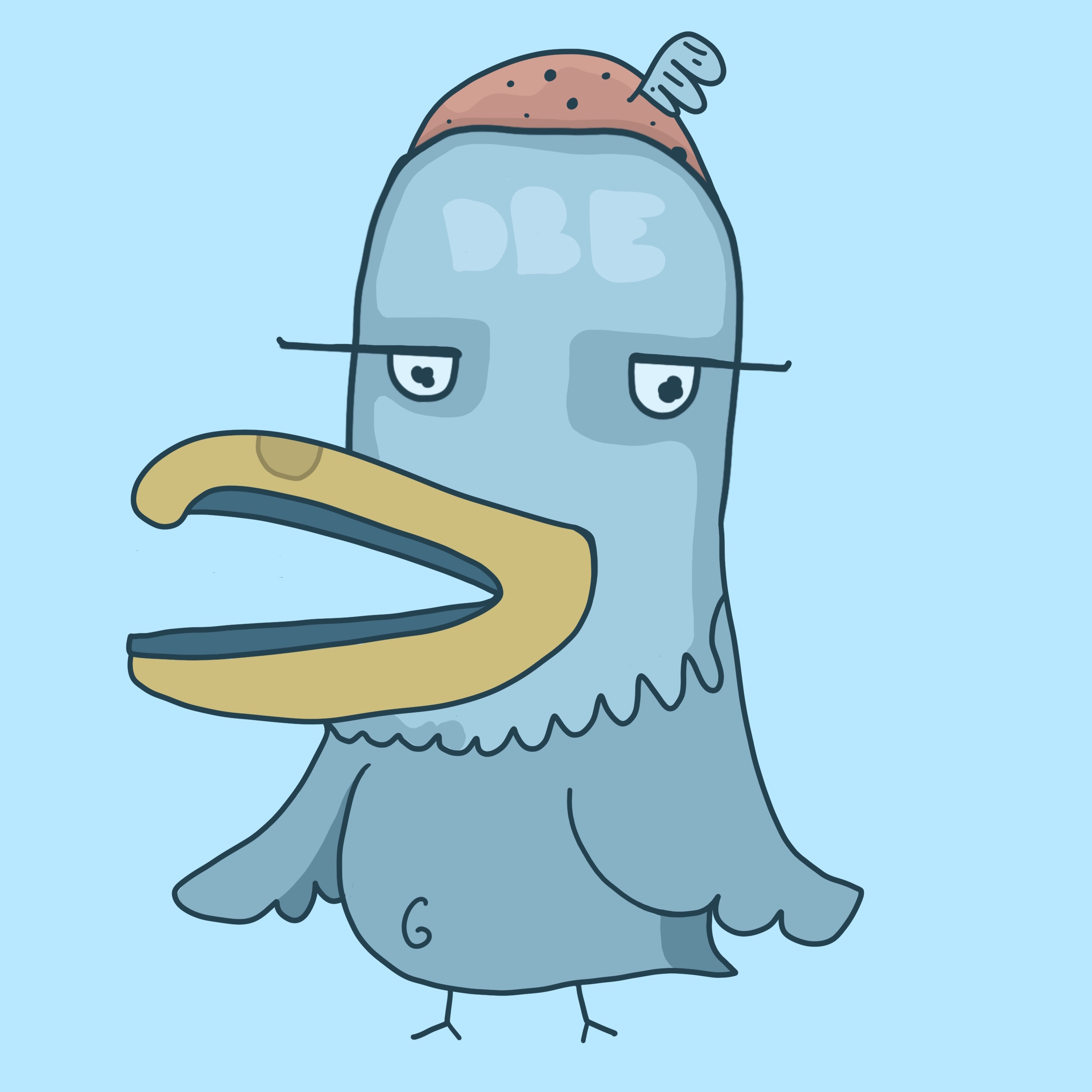And then you notice your caps lock was on.
My favorite is when systems will stealth truncate your password without telling you, but only when setting it. For some reason I often encounter this with systems truncating to 20 characters.
- Set 24 character password: no error (secretly truncated to 20 characters).
- Try to log in: credentials invalid (it checks the full 24 character one against the 20 character one).
- Go to reset to what it should be, password can’t be the same (again, stealth truncating to 20 characters).
Samsung does this for device pins and it annoys me
(╯°□°)╯︵ ┻━┻
My fucking school account was like this from year 4 through to the end of my schooling career. Thankfully I didn’t have to contend with that system for most of the latter half of my school years
well acshully…
I can imagine this could happen if sites change the implementation, e.g. their password hashing algorithm, in a way that require a password reset. (e.g. the site still used md5 or sha1 for password hashing). They won’t allow login with the broken hash. But they still check if the new password is the old one, since the old one could be compromised.
Same feeling when you go to reset the password and find out this site has a weird rule like “cannot use full words within password”, and then remembering the weird password you used for the site. I wish password requirements could be seen next to the login field sometimes.
This makes it easier on the people trying to guess the accounts
Unless the website has changed it at some point, the password creation rules will be easily accessible just by going to the account creation page. Having it copied to the login page is not going to help people guess your password in any meaningful way.
Why use an AI generated cat
As far as I know, it’s a real cat. Here is the original image I used. Resizing it made it hella blurry so I ran it through an AI image enhancement. The text turned out shitty so I just redid the text. After image enhancement.
Ah, the AI upscaling made it look entirely fake.