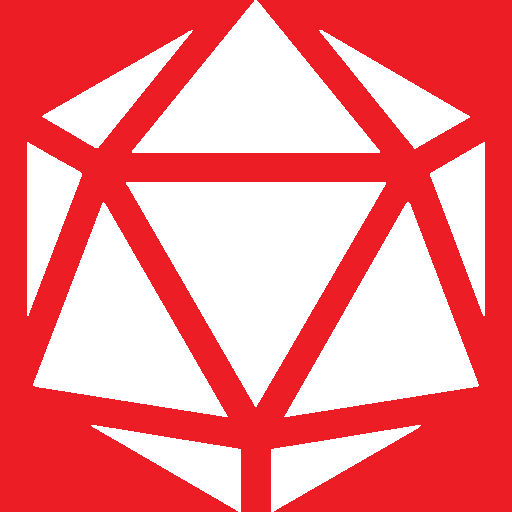Anyone got any recommendations or warnings about specific hdd / ssd / storage brands or models at the moment? Thinking about buying another drive instead of being smart and cleaning up my files. I’ve been pretty happy with Samsung but I’ve heard they had a clunker of a drive with high failure rates lately. HDD, SSD and I think I have an extra spare M2 nvme slot on my motherboard, so all recommendations are welcome. Price isn’t a huge concern, but I don’t feel the need to drop a thousand dollars on a single 22TB drive, anything 5TB and above will do fine for now.
3 of my 4 SSDs are Samsung, the 850 EVO SATA, the 960 pro pcie 3 and the 980 pcie 4. No complaints at all.
For 2.5" SSD I’d suggest a Samsung Evo or crucial mx500. These will top out at like 4TB afaik.
For 3.5" spinner I’d suggest an enterprise class HDD. Specifically WD Gold or HGST. Look up the most recent backblaze drive failure report for some models known to last a while.
Seconded on the Crucial drive!
Yep, got a Samsung evo 870 in there, still going strong for like a decade. The HGST spinner I have is also pretty longlived. Weren’t they bought out by WD though? I feel like I remember hearing that the quality has declined severely.
Having said that, I do also have a WD … black? In there that has also lasted. I will check out gold though, and the mx500
backblaze drive failure report
Excellent, this is what I was hoping to find again but i couldn’t remember the name. I also assumed it would be paywalled after all these years… if I could even get google to deliver the link.
Thanks a heap, you’ve been extremely helpful!
I’ve been pretty happy with Samsung but I’ve heard they had a clunker of a drive with high failure rates lately
This might be the 980 Pro you’re thinking of, in which case updating firmware should take care of that
That’s probably it, thanks. Good to know it’s just a firmware issue too
If data reliability is high on your list, but speed is not, use a NAS running RAID 1 (mirrored drives), so one drive can fail without compromising the data.
I used to do RAID 5 on an 8 drive array, but had a failure of the NAS motherboard. And wouldn’t you know it, they didn’t make that model anymore. No easy way to get the data back out of the RAID. I finally paid to recover the data, but learned my lesson. It’s MUCH cheaper to buy duplicate drives than it is to recover data later. If the RAID motherboard failed tomorrow, I would pop the working drive in my computer and it would just work.
Using drive mirroring pretty much eliminates the concern over premature drive failure. If it’s in warranty, pop out the bad drive and send it in for repair/replacement. The NAS will still work. Buy another drive or wait with sweaty palms until the faulty drive is fixed. Rebuild the array.
Don’t squeeze them into your eyes. Don’t rub them on your skin and go to the sun. Don’t squeeze them on open wounds.
I think this is enough warnings about lemons for now.
As for storage advice, check Backblaze’s reports on drive failures!
https://backblaze.com/blog/backblaze-drive-stats-for-q1-2024/
I started with this approach, but then I found truenas. It runs the entire array in software, which is nice because most consumer equipment doesn’t seem to support raid adequately.