exu
- exu
- A
- 135 Posts
- 1.34K Comments
Kröhnkite works well. I’m using it with KDE 6 on plasma no issues.
I just tested a bunch of windows and none of them went floating, not sure about manual resizing though.
GNOME and KDE have large philosophical differences and those show when you use them. I really like KDE and the way I can turn it into a tiling window manager.
Comparing a full DE to a WM is a massive difference. DEs have batteries included, you don’t need to worry about which notification daemon to use, which tool can do power management or what renders your task bar. You just get every tool and it works.
I used to use i3, then migrated to sway, but the finding of tools that do X or Y got annoying after a while. In KDE everything just works together with no or minimal configuration and I get more features more easily.

 2·2 days ago
2·2 days agoArguably still an organisation & governance issue, but this doesn’t sound great for that dude

 12·3 days ago
12·3 days agoSound like the typical “newish and relatively small project that hasn’t figured out their organisational structure yet” problem

 5·3 days ago
5·3 days agoTIL there are multiple Ashes of

 41·4 days ago
41·4 days agoNo more Ashes of the Benchmark
paru -Syu; poweroffmost evenings

 41·5 days ago
41·5 days agoYeah, I thought so to. I’ll definitely try that

 71·5 days ago
71·5 days agoLol, reported for the URL “blog”
Arch if you want to do the install completely by yourself and/or have some setup that can’t be replicated by the usual installers.
EndeavourOS/Cachy if you want a simple GUI installer for Arch, but you don’t get bragging rights.
Don’t use Manjaro

 4·7 days ago
4·7 days agoYou can still use VMs and do containers in there. That’s what I do, makes separating different services very easy.

 15·8 days ago
15·8 days agoThe publishers aren’t indie, but they publish lots of indie games. Assuming you define indie as not big established studio instead of how they are published.

 172·8 days ago
172·8 days agoWorks on my machine
I’m calling the bubble burst for a few weeks after the first large AI company has to go public due to being unable to finance their money burning scheme.

 7·9 days ago
7·9 days agoI wanted to contribute a while back and found a bunch of duplicate authors. Unfortunately there wasn’t any way to merge them and the relevant issue has been open for years.
Must’ve been hard finding an object with the right curves to straigten out your face
/s(orry)


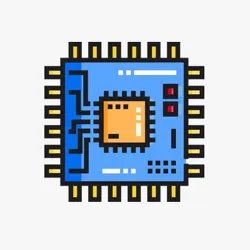











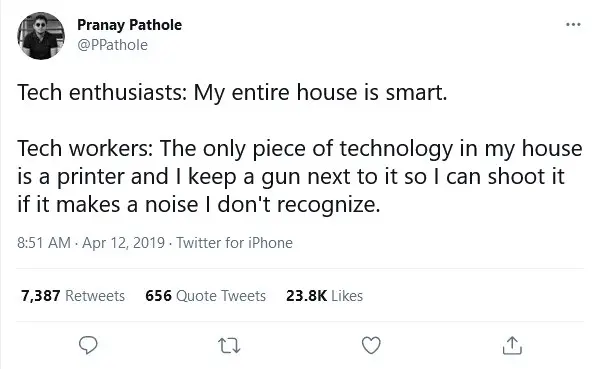





Probably impossible. You have to do the whole firing and hiring process