

Hmm that didn’t sound right so I had to look it up. Microsoft says there’s a way to pause the recall snapshot functionality for a set amount of time, like an incognito mode:
Pause or resume snapshots To pause recall, select the Recall icon in the system tray then Pause until tomorrow. Snapshots will be paused until they automatically resume at 12:00 AM. When snapshots are paused, the Recall system tray icon has a slash through it so you can easily tell if snapshots are enabled. To manually resume snapshots, select the Recall icon in the system tray and then select Resume snapshots.
I don’t understand why there’s so much FUD around this product…
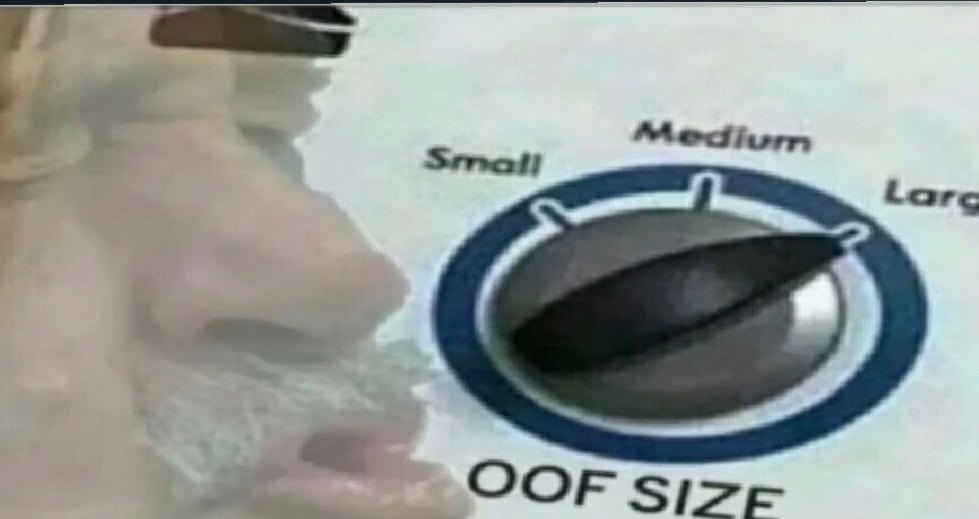
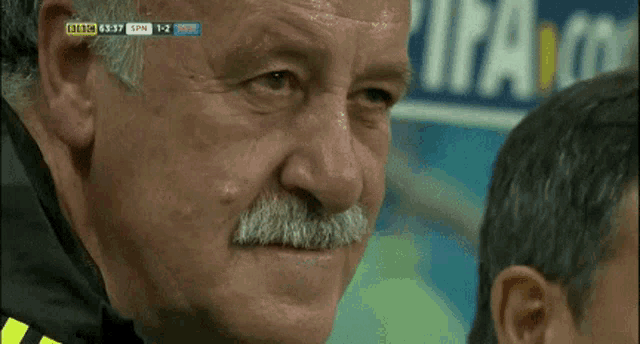








Yeah not to be obtuse here, but I think the fear is over sensationalized. I haven’t seen it in person, but it seems like this is a totally new product that is similar to idea of browser history, but adds in some modern features. I would like to check it out.
That’s not correct. Based on the documentation, Windows Setup has an option to enable/disable the feature on first boot.
The documentation also says it doesn’t capture incognito windows and I mentioned in my other comment that you can turn it off temporarily and permanently. It doesn’t run all the time no matter what, like some of the comments have suggested.
Here’s a screenshot of the config page with a simple toggle to turn off: