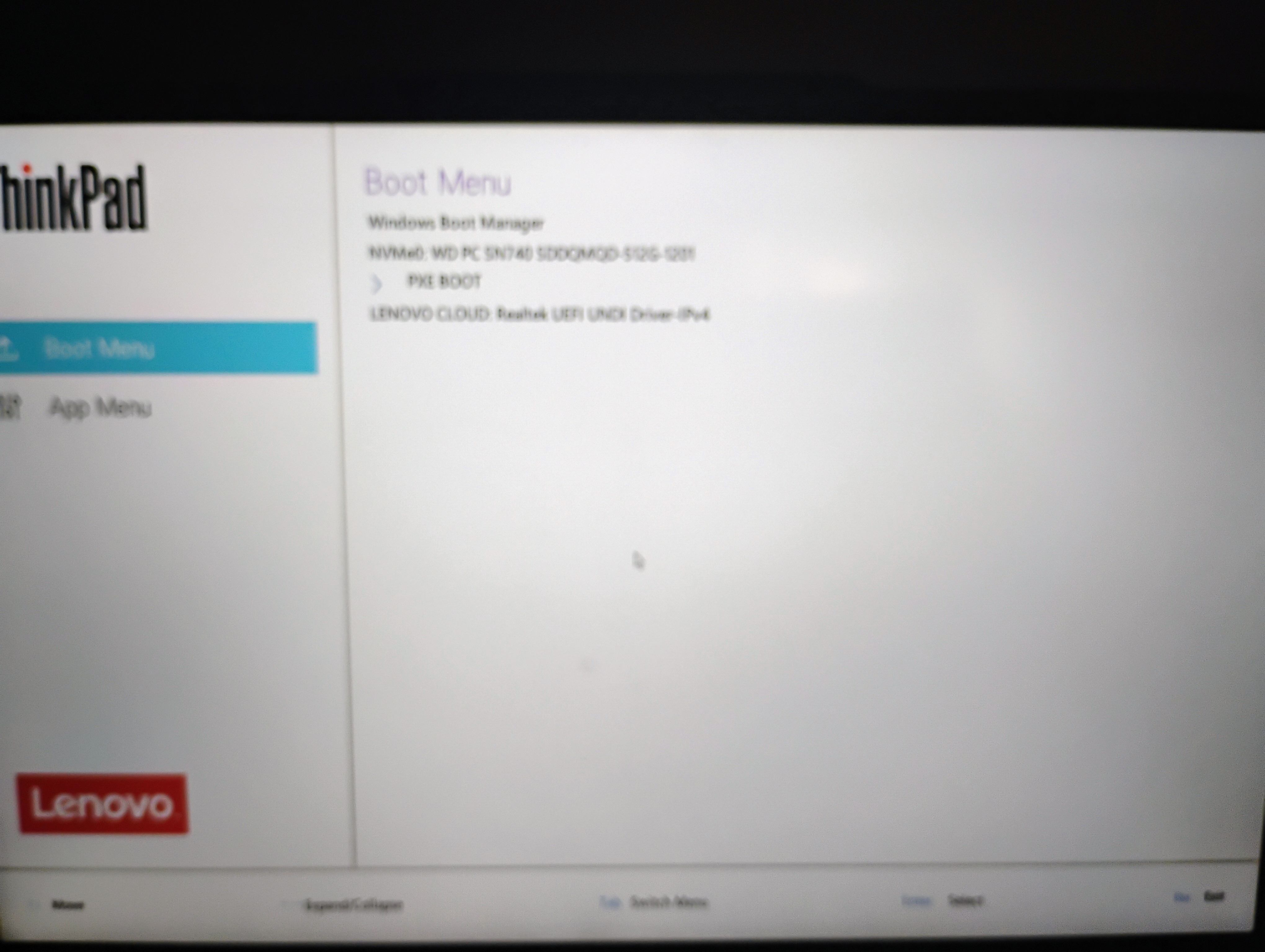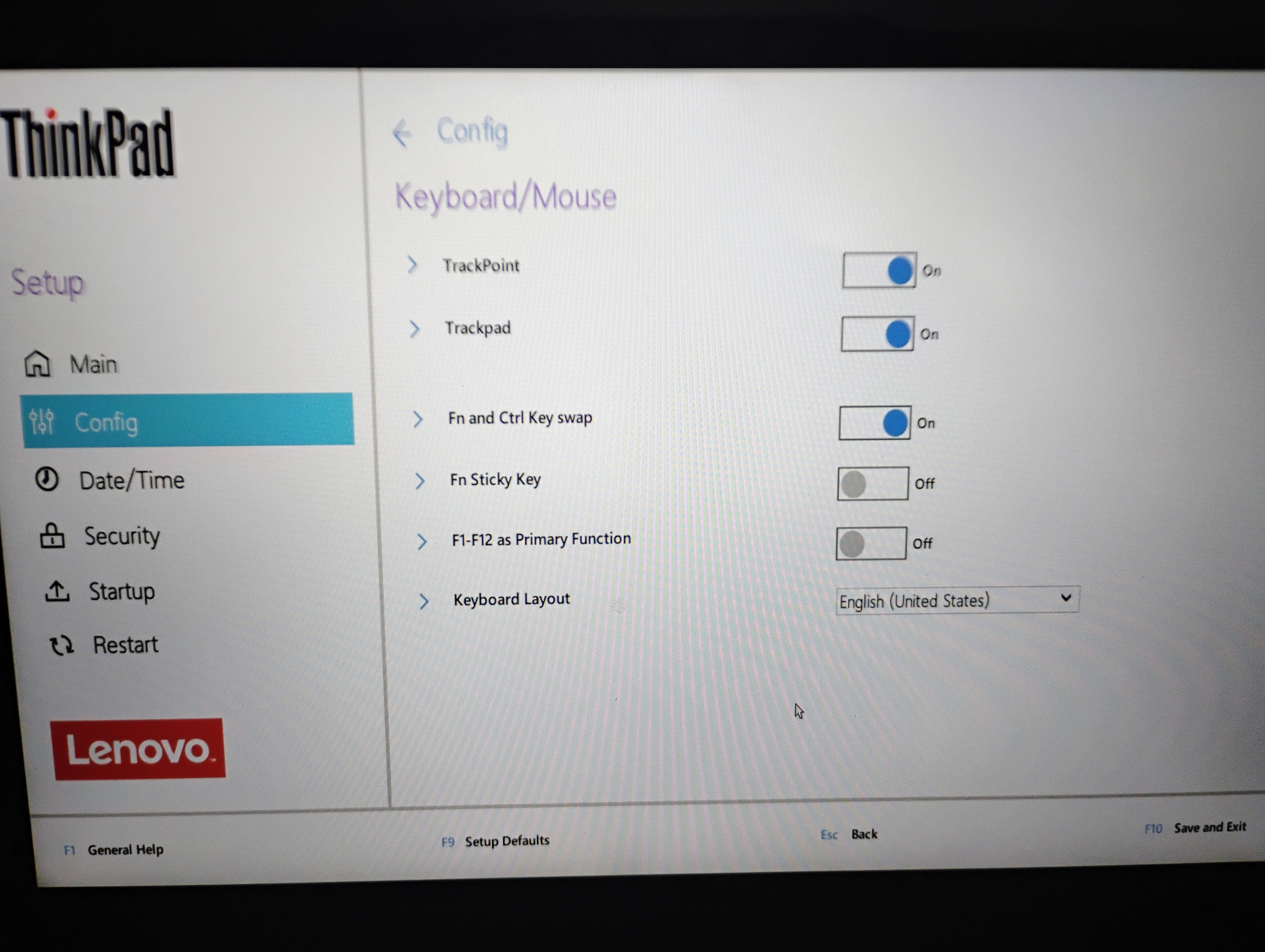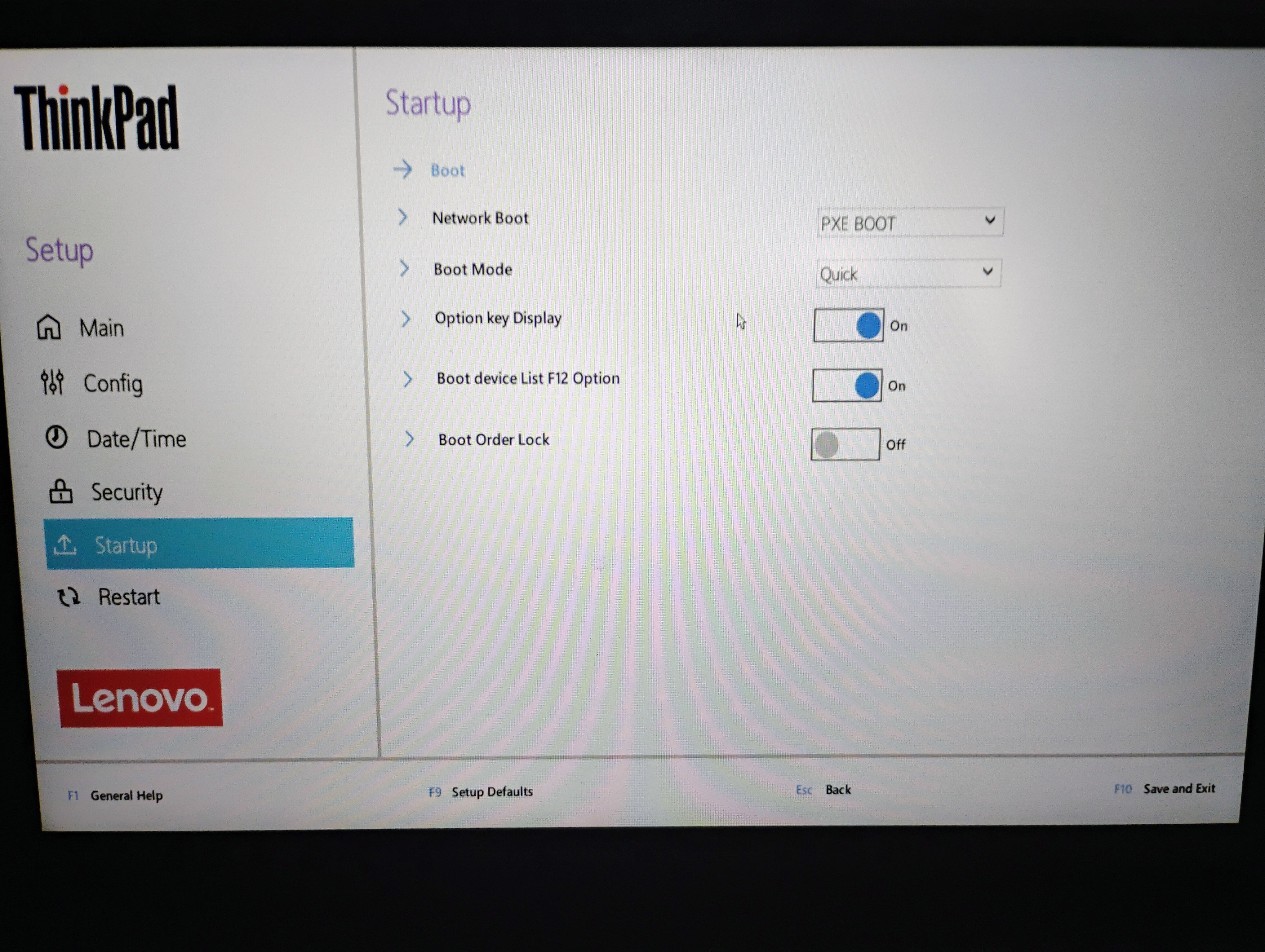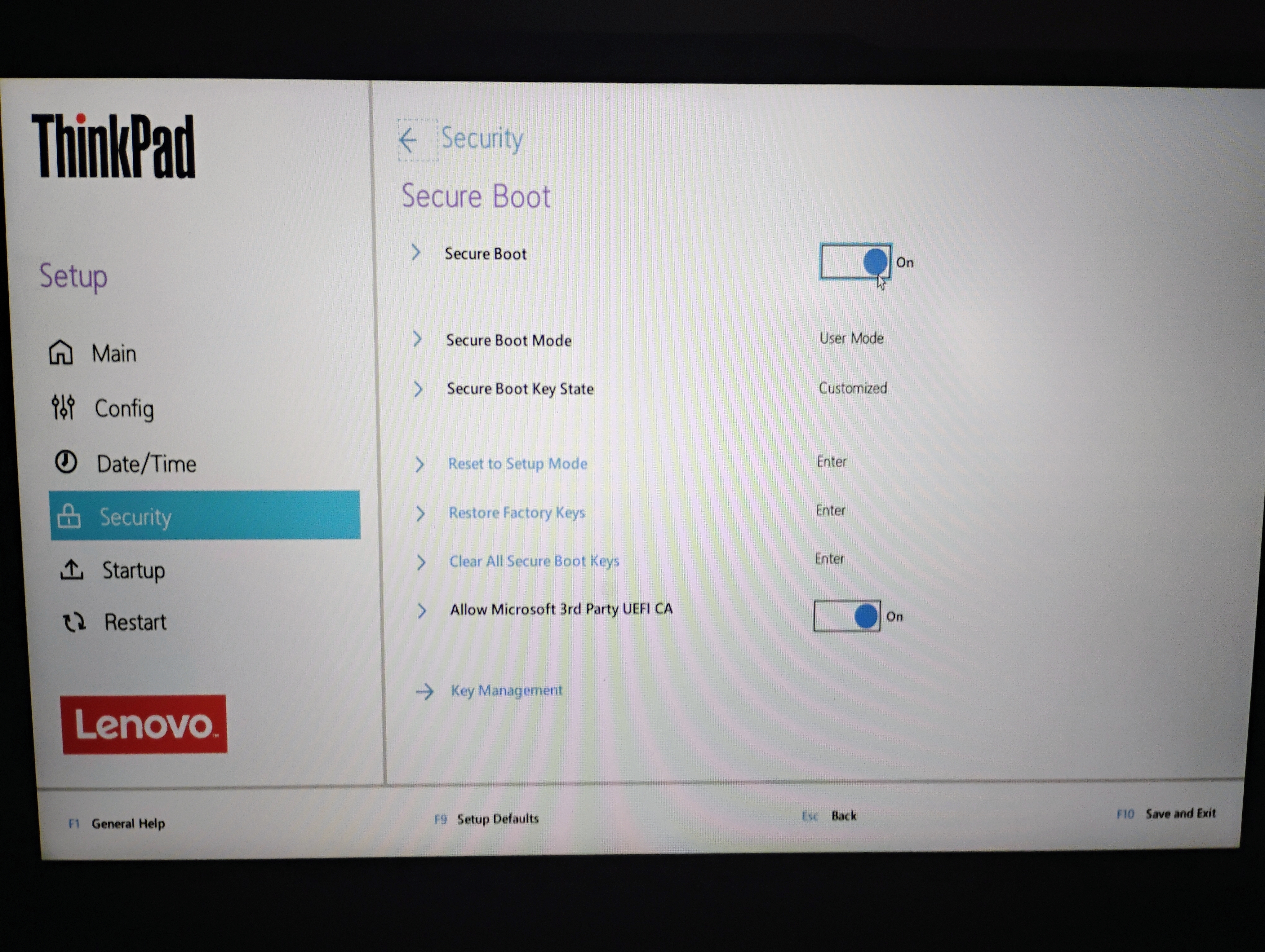As the title says, my bootable usb is not showing up in the boot menu for my ThinkPad e14 AMD ryzen 5 7530u , gen 5 I think. I have disabled secure boot in the uefi and disabled fast startup in windows. Am I missing anything ? Note: this is my first time using a uefi bios so I don’t know if there are any other kinks to mess with .
Edit : I contacted lenovo support for the above issue but even they couldn’t find the answer so I guess won’t be using linux for this laptop. But since it’s for uni I guess it’s fine. I will just use WSL
Edit 2: Reinstalled the bios , the usb boots now . Finally slapped opensuse on it and now running it
Removed by mod
I tried ventoy with mbr then ventoy with gpt then balenaetcher and Rufus with gpt and then finally a windows usb through the media creation tool. None of them worked. It’s fine with my old laptop but since it was a legacy boot I am not so sure.
Removed by mod
Can usb ports die if you can transfer files through it ?. The bios is also what I thought so iam lost with that.
Removed by mod
Not with a uefi one , a legacy one I never had to care about since mbr would only work. And I created the ventoy mbr on the old laptop, and if that doesn’t show up means it is strange . Though one more thing I found odd was the efi partition does not show up on the file explorer in the new laptop but shows up on the old one.
Removed by mod
I have almost the same model (it’s basically just the 16" version) and I can boot a USB just fine under secure boot.
Tried with a SanDisk and that also doesnt work
This seems like a very recent laptop.
I just got it this monday
I have basically the same laptop (it’s an E16, but with the same CPU - it’s just the 16-inch version of your laptop). Make sure you press enter, press F1 to go into BIOS, then go into Security > Secure Boot and enable “Allow Microsoft 3rd Party CA”. That worked like a charm for me.
If you’re still having problems, try writing down the steps you have taken (down to the key combinations; some pictures would be nice as well). I should have all the same settings menus.
Don’t worry, though, you’ve made a good choice; I’ve been loving my Thinkpad E16.
I tried that as well the thing is the usb does not show up in the menu
Weird. What distro is on it, what program did you flash it with, and does it show up in the file manager on another machine?
The first was the ventoy one with mbr which I was fine other machines I have used it before with. It had like endeavour os , opensuse, pop os , linux mint windows 11 etc…
But I also reformatted it with windows 11 from meda creation tool as well to check but that also doesnt work which is the most strangest part
Could MBR be your problem somehow? Maybe it needs to be a GPT table instead.
In the top comment you could see I tried reformatting with gpt as well that was also not working
Could you record a video showing the steps you take to try to boot the USB?
Also, maybe pictures of any BIOS settings. I want to see if I can replicate the problem on my laptop.
did you try and press F1 at the logo screen after power on and adjust settings in the UEFI BIOS Config, Security and Startup menus?
Only disabled secure boot and tried enabled secure boot with 3rd party Microsoft ca
You should try enabling the options in:
- Startup>Boot>Boot device List F12 Option (most important)
- Config>USB (may be only for charging, but may also help)
- Security>I/O Port Access>USB Port (may be only for keyboard/mouse, but not clear)
and disable:
- Startup>Boot>Boot Order Lock (imporrant)
then Restart>Exit Saving Changes and press F12 furiously during next boot (as i don’t know when exactly) and select USB.
This what occurs
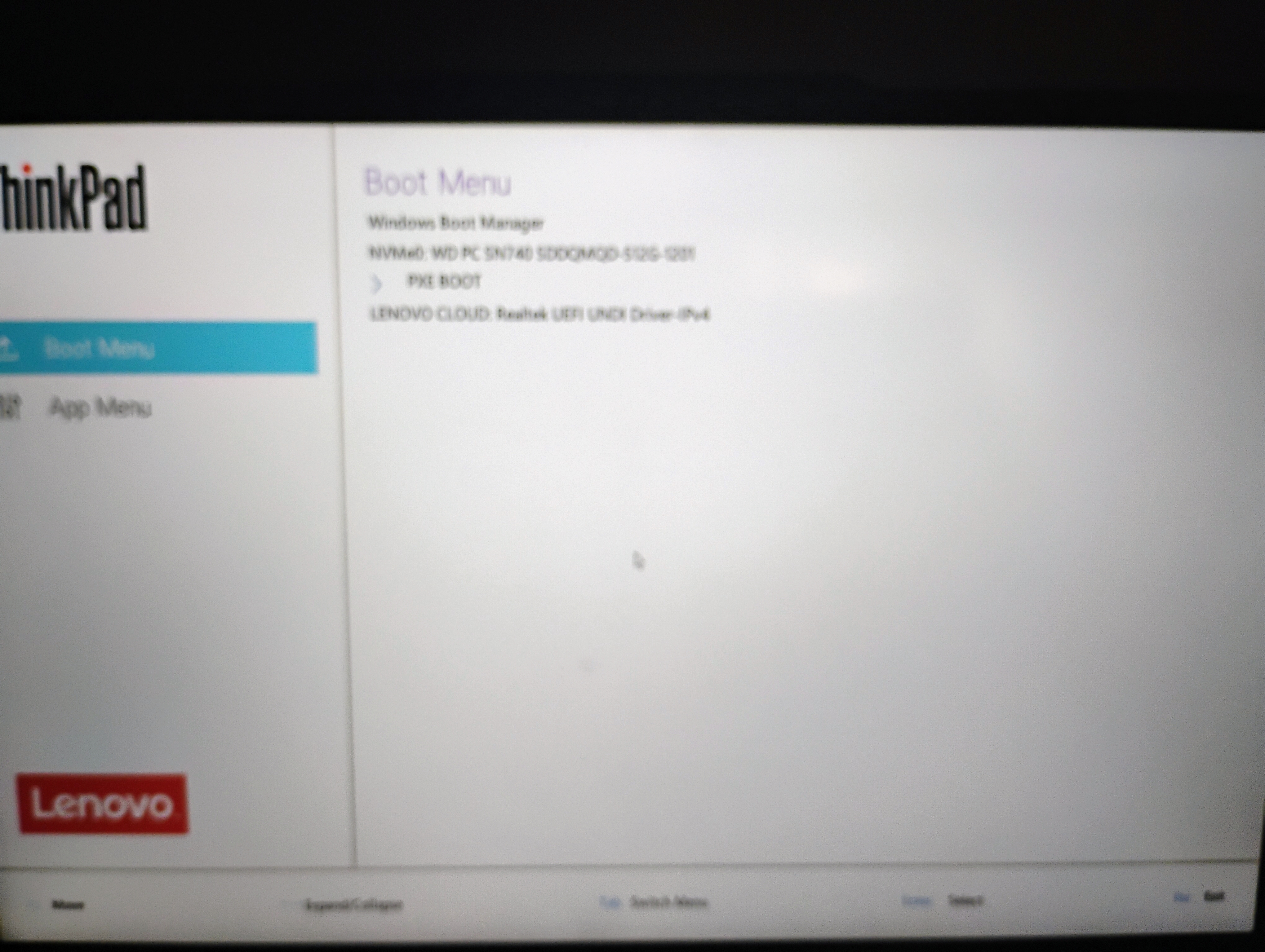
No idea. The USB should be in there. Can you look onto the USB from Windows? (but don’t change anything on it) Maybe the port doesn’t work properly.
The usb port is working fine for normal transfers . The bios just doesn’t wanna pick it . I tried with a friends hp laptop it works fine on his.
deleted by creator
Some uefi set ups have usb boot disabled by default. It may be worth having a poke around and seeing if yours does.
i enabled it to the boot order but the laptop is not picking it up
The only other thing I can think of is, are you absolutely sure the key is the right type, efi or mbr, depending on how you’re booting?
It’s gpt due to the disk management, I went with it.
I suggest a few more things:
Try a different brand usb. Different motherboards sometimes don’t support some usb brands. In fact, a Lenovo server I rebuilt refused to boot off certain usbs.
Some motherboards don’t initialise boot off some usb ports. Sometimes the additional ports are on another controller and initialise too slow.
Just try a straight working Ubuntu live boot usb to remove any ventoy from equation. Ubuntu has real signed uefi (and no shim) granted by Microsoft. I think that’s how it works, uefi is a mess.
Try to start isolating all the different factors, and there could be more. It doesn’t necessarily mean anything definitive if it works on another machine.
Tried right now with a SanDisk with just Ubuntu using Rufus but that also does not show up
And you probably confirmed that live boot worked too I assume.
In the actual bios, can you see a boot order and see uefi for Windows/whatever is on your internal disk? But not any other entries?
I can see the windows boot manager, the nvme sdd and pxe boot thats it
Other then legacy and uefi does it have a CSM compatibility support mode? An option to enable usb initialisation before bios? Eg wait for usb initialisation?
Some “boot faster” options kind of reorder boot initialisation to a point where it’s not holding the system back.
Though I’m really running out of suggestions… I can imagine you’re pretty frustrated. I know my Dell laptop was a pain to get the right settings to get usb to boot and the stupid 100db beep to silent on boot interruption.
No options for csm , no usb initialisation as well