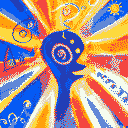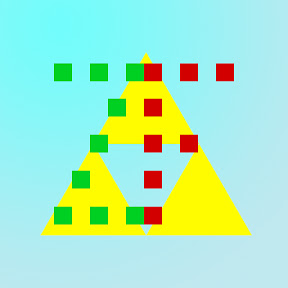I love the concept of apple’s in house journal app which allows you to create dated posts that include text, videos, and photos. I hate the idea of writing anything private in a journal hosted by apple as well as the fact that apple could discontinue at any time. Any ideas on a way to achieve something similar in a clean interface (a long word document wouldn’t cut it) without the middle man? A dedicated un-networked device even?
How’s that going, compared to Joplin or Standard Notes ?
i like it, i have been pretty happy with it, but i was also specifically looking for keeping notes in markdown, so ymmv depending on what you want/need. i run it on a docker server i already had, using compose and it has been very stable
Good to know, for such a simple thing, it’s amazing that notes hasn’t found a simple winner.
I went from Logseq to SilverBullet a year and a half ago and I love it!
Removed by mod
Great suggestion in !selfhosted@lemmy.world…
You can easily use it with Nextcloud, to name one example. So yeah, it’s a good suggestion.
I was referring to the “just skip the hosting step” part. You may be right about Joplin but you’re wrong about the suggestion.
Right, I must’ve overlooked that. My bad.
Seconding (thirding) logseq! Your daily journals all show up in one long scrollable page (delimited by the date and such) so you can easily see what happened previous days, etc. If you click one it brings up that page in full screen if you want to focus on it, it works very nicely imo.
You also aren’t limited to just journaling, you can use it for a pkm system. Say that you journal for that day about learning something, you can do this:
- Today I looked into [[eulers_formula]] ** Created by Leonard Euler ** e^(ix) = cos(x) + i sin(x) ** Etc
When you go to the eulers_formula page, all of that info will be in the links section without having to leave the page. I personally do all that, then write my own summary of the info on the page itself, so I have the original content and my take on it.
It’s also fully foss, you can pay for their sync service to have it available on multiple devices all the time and it’s fully encrypted in transit so they can’t see your info, I personally just use syncthing and haven’t run into any issues using it on my phone and computer unless you try to modify the same file at the same time (which isn’t really something you would ever do)
This is where I’ve landed too.
- self hosting is dead simple.
- so no syncing to be done across devices.
- posts are saved as plain text files (in markdown).
- so you can do what you need with them.
- supports multi users, SSO, cloudflare R2 for storage if you need those things.
As a Logseq user, that looks pretty much like what I wanted it to be. Lean, self hostable, no weird feature bloat. I’ll take a closer look!
I used logseq for about 6 months before I found Memos. LS was just always getting in my way. Memos just works, for me.
- self hosting is dead simple.
Logseq! Right now, you can only self host the database and sync it with Syncthing for example, but the dedicated sync feature is currently in beta and will be self hostable afaik.
Here’s the note taking and editors page of awesome-selfhosted. Looks like there are a few contenders in there. DailyTxT looks decent for your use case.
https://awesome-selfhosted.net/tags/note-taking--editors.html
I just created a vault that I keep in my nextcloud to keep it synced across devices
I’ve tried this in the past, but it didn’t seem like there was an easy way to sync with nextcloud on Android.
Not Nextcloud. livesync is better. Requires CouchDB (Docker available) but with that, its a powerful sync option. Even Settings can be synced
I was using this for awhile but it was clunky and still ran into Conflicts and Data Loss.
I just made nextcloud keep the vault folder on my device and pointed Obsidian to the nextcloud folder
I am also on the hunt for a good self hosted journal for life journaling (not note taking like some other links in other comments). Here’s what I am trying to replace:
I’ve been using DayOne without subscribing. I’ve had a lot of ups and downs with DayOne over the years, but I’ve finally found a way to use it with the free plan that I’m happy with, that kind of fits into a self hosted setup. I journal on my phone, and also in my laptop. I love that it captures location, weather, music, step count, and activity. After a month or so, I export the journal entries as json, and put them into a private hosted view and search interface that I’m in the process of writing in Python.
The DayOne journal data does not need to be synchronized to the cloud, and can even be encrypted by you, but who knows how much of your metadata is sent to them.
This setup is far from ideal because it’s not entirely private (metadata is probably leaking to the company), but it does have solid data liberation, is free (as in beer), can be encrypted, and the format is just json so it’s easily inspectable and transformable. It’s been working fine for me for several years (I actually have over a decade of DayOne journal history). It’s kludgy and not turnkey, so definitely not for everybody.
Side note for anybody who is using DayOne: I highly recommend making sure your backups are working, and saving a copy of the backup periodically. I store my exported entries in git and over the years have observed lots of instances of corrupt data due to sync problems with their sync server, which is another reason I want to move to self hosted.