Hi everyone,
I am very new to Linux/GNU amd I have moved from windows to Fedora workstation 40 with GNOME a few moths ago.
I have been blown away how easy everything have been to migrate but there is one thing I can’t migrate which is proton drive as they don’t support Linux 😡.
I decided to follow some advice online and set up a windows VM in GNOME boxes and install proton Drive then I can copy/mount my files leaving the VM to sync my proton drive.
I have insralles spice on both the Host and the Guest OS and can copy filed to the VM but I can’t for the life of me work out how to get from the VM.
I am probably being stupif but please be gentle I have only been using Linux for 2 months.
Thanks in advance.


This seems like it might work but I can’t seem work out do you have a guide i can look up ?
First, confirm if you can access Cockpit by going to the https://localhost:9090, If not, follow the Fedora instructions here: Having some familiarity with Command Line is essential. Your graphical package manager may or may not include Cockpit.
https://cockpit-project.org/running#fedora
Cockpit does sometimes allow you to install “plugins” from the web GUI, but in my experience (both on Debian and Arch), it doesn’t do it to well. If you can’t install plugins for 45 Drives file sharing plugin, you will need to do it manually:
For the 45 Drives plugin to enable sharing: https://github.com/45Drives/cockpit-file-sharing (I believe it’s the “Direct from .rpm” section if you scroll down in the Readme)
From there, once you are logged into Cockpit on the left you will see a link for “File Sharing”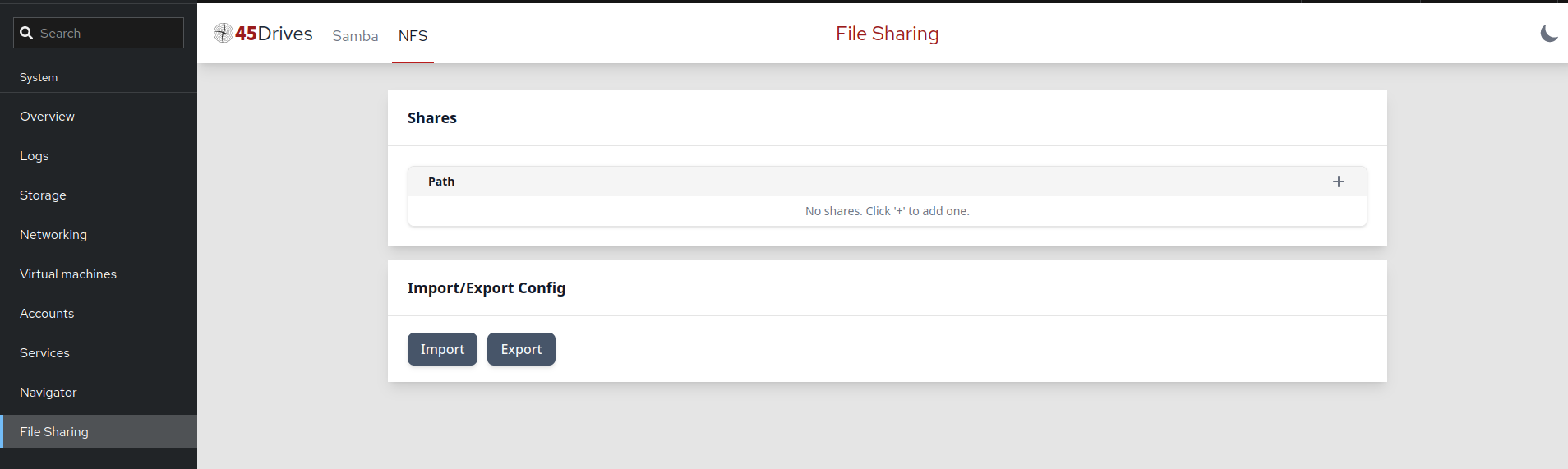
This isn’t as complex as it may seem as long as you follow their steps you should be golden.
Thank you so much I will have to try that on the morning