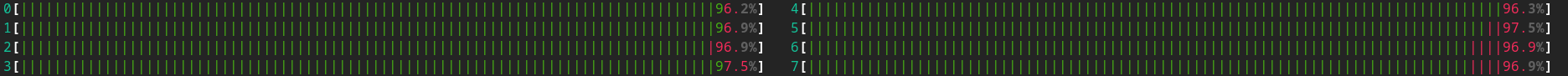First, go to [three dots] -> Preferences -> Runners -> Proton, click the button next to the newest available version of Proton GE (currently ge-proton-9-7), and wait for it to download.
Then, go to your bottle -> Settings -> Runner, set the runner to ge-proton-[version], and wait for Bottles to configure the new runner.
Thanks; it runs now. It runs at 3–5 fps, and the CPU is maxed. I have played Ape Out on linux with bottles before, and it ran fine. I used Pop-Os Gnome; now I use Fedora Sway.
First, go to [three dots] -> Preferences -> Runners -> Proton, click the button next to the newest available version of Proton GE (currently ge-proton-9-7), and wait for it to download.
Then, go to your bottle -> Settings -> Runner, set the runner to ge-proton-[version], and wait for Bottles to configure the new runner.
Thanks; it runs now. It runs at 3–5 fps, and the CPU is maxed. I have played Ape Out on linux with bottles before, and it ran fine. I used Pop-Os Gnome; now I use Fedora Sway.