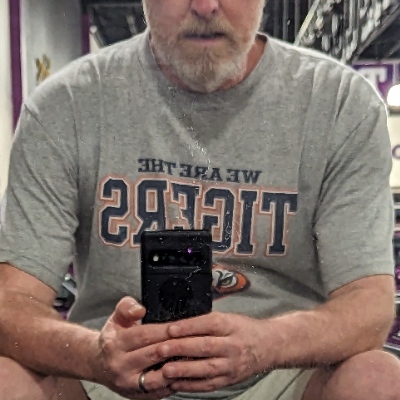Does anyone have an idea of how to do it or even if it’s possible? Because as I am paranoid I would like to close my Mozilla account.
BONUS: How to prevent the installation of new extensions from opening welcome pages because it’s very annoying thank you.
I don’t know how exactly it’s possible. You’d have to figure that out yourself. However, if you use a tool like chezmoi you can most probably sync the correct folders inside your profile.
May I ask what part you’re paranoid about since Firefox Sync is fully encrypted anyway?
You can host a Firefox sync server yourself. You could run that on something like a Raspberry Pi in your local network. If you need remote access, use something like cloudflare tunnels (although I guess that’s something else to be paranoid about).
It’s quite difficult to get it running. The latest version is impossible.
I wrote some documentation and a docker compose to make it a bit easier:
Thank you for doing this
Personally, I consider Firefox Sync safe, as your data is end-to-end-encrypted.
If you want an alternative, xBrowserSync exists. Or you can self-host a Firefox Sync server, although this is relatively tricky.
In principle, it is possible to synchronize by just copying files, but with some pretty big caveats:
- Will not work for Android or iOS.
- Firefox won’t like it, if it’s running and you swap out the files underneath it.
- Bookmarks, browsing and download history are all stored in the same file (
places.sqlite). So, without writing some custom software, you can’t sync only the bookmarks. And naively copying the history to other devices will cause you to lose the history on those devices.
It only works on desktop, but I use Syncthing to sync the whole profile (with the cache etc folders excluded).
You do need to make sure the profile path is identical on both machines as it’s hardcoded in the extensions json file, and otherwise your extensions won’t work properly.
So long as you close the browser on one machine before opening it on the other, it will sync your open tabs as well.
This is for what I have created a Extension called “SyncMarks”. It’s available for Firefox from AMO. The same exist for all Chromium based browser, including Chromium, Chrome, Edge and a lot more. For Edge its available in the Microsoft Edge Store, all others can sideload the extension. The extension is cross-browser compatible, so that you can sync bookmarks between Firefox and Chromium. As a backend for best results, you can use the PHP based backend for selhosting or any WebDAV as a alternative (not all functions available). Installation of the backend is super easy. You can find everything at Codeberg.
BTW. The PHP backend works as WebApp, so that you can access the bookmarks also, when the extension is not installed, from any browser.
deleted by creator
@velox_vulnus works for me between Firefox and Librewolf
It works for me. Be sure that you have selected add-ons in the sync options.
deleted by creator
Were Flatpaks, Snaps or AppImages involved ?