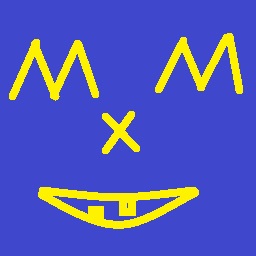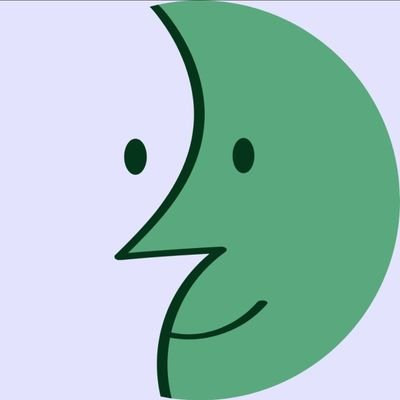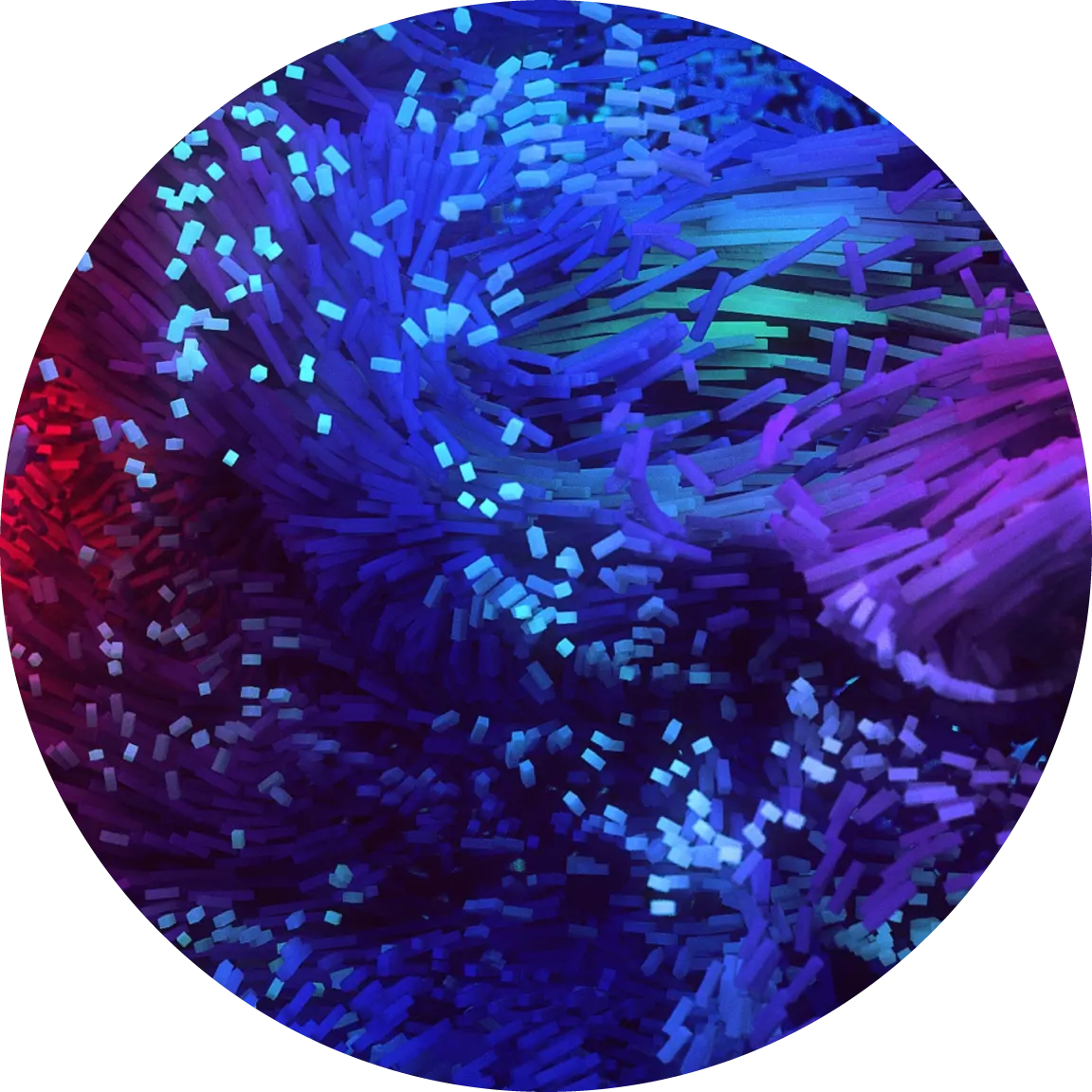long press power button
Should have installed Linux instead
You do not need to update Linux?
Need to? yes. Have to? No
More like “it’s your choice”.
And if that choice was left to the average user, we would have computers that didn’t have security updates for years.
We already have them, they called Windows XP and 7.
Although this is an issue, but it’s pretty safe to say that “it’s their fault”. Also Pop!_OS has the annoying for me pop-up once in a while that tells me that there are updates available. With this users probably will still update sometimes.
Without intending to circlejerk, the only linux updates that I have encountered that required a reboot were kernel updates, and they don’t force a reboot, they just don’t apply until you do. And when you do update the kernel, the update is downloaded and set up without interrupting anything. You can just power off when you’re done, and next time you power on, it’s already updated. None of those “Please wait 5-10 minutes, and don’t power off your PC” messages.
But that’s how Windows updates go. They update and then ask for a reboot, which you do when you switch the PC off. The people than complain about windows updating when they logged on are people that delayed the security updates so long that they were beyond critical y the time windows said that enough is enough.
Yeah but for some reason Windows updates hang on the login screen for what seems like an eternity on shutdown and startup. No idea what Windows is doing, but it’s super frustrating.
Dunno, when I had windows I just pressed update and restart before logging off and by the next morning it was done.
Do what I do and pull the power. Can’t risk M$ putting ads in my explorer
That’s dangerous. Instead hold the power button until the computer turns off.
What is more dangerous about it than holding the power button?
Your computer is still using the power and it can damage it or (really unlikely, on a shit connector) you get shocked.
It’s also more convenient to hold the button instead of having to unplug and re-plug.
Your computer is still using the power and it can damage it
Thats not how that works.
Sure it could cause some data loss, or corruption, or other software issues if the computer was in the middle of something like applying updates, but it should not cause hardware damage. All this applies to holding the powerbutton as well by the way.
or (really unlikely, on a shit connector) you get shocked.
Then you have bigger problems. You shouldn’t be using a connector that’s a shock or fire hazard in the first place.
But seriously about the only bad thing about it is perhaps some wear and tear on the connector that’s not designed to be plugged in and pulled out every day. Alternatively you could also “pull the power” by pressing a button on your powerstrip (if you have that), or by flipping the powersupply button at the back of the computer to off. It all does the same thing: it cuts the power to the computer instantly.
It’s also more convenient to hold the button instead of having to unplug and re-plug.
Yes, but holding the button is not instant and it relies on a software function in the bios which can be buggy. Usually holding the button doesn’t even complete poweroff the system but puts it in a special “standby” power state where the motherboard still keeps providing power to some components. There are some issues that can only be resolved by a complete poweroff.
Just pause updates
i dont think that works for security updates
You’re the reason Microsoft has to force it on the rest of us.
Everyone would still be able to shut down without updating, if people actually rebooted once in a while when Windows asked. Instead of leaving it in a perpetual sleep cycle of multiple years, and then blaming Microsoft when things go tits up.
At least the Pro version is still able to do so, since then the user can blame the IT department instead.
OP is a horrible person and I hate him
If only there was an option to update an os without restarting it…
Oh wait there is, but windows is a shitty product.
I think you mean Enterprise? I don’t believe Pro allows you to completely disable auto updates. Furthest I think you can do is turn them off for at most 2 weeks?
Unless you mean with group policies or disabling services, which I believe is still possible even in Home.
Setting up a GPO with WSUS to localhost will disable updates. But please don’t do that. As much as I hate updates, they’re very important.
Agreed, and I say that in every one of these discussions. :)
The only time auto updates should be disabled is on machines with an uptime requirement, which should have regularly scheduled maintenance which includes updating their software. And of course any critical security updates should be installed asap even if it’s outside the normal maintenance window.
I agree 100%. I don’t like autoreboots, but fully understand why they exist. People, in general, just stopped rebooting regularly. I have disabled autoreboot for a select few PCs in our environment, but I follow up with them within one week after I get notified that their computer updated and they haven’t rebooted. Most people in this group reboot within a day or two. I usually have to remind only one person.
The computer ain’t gonna tell me when to restart. I decide that, not it. And it’s not getting regular restarts. Hell, my phone bugs me about restarting after i don’t do it for a month, and the fucking notification won’t fuck off. Can’t bloody stand it
Poor phone lol
What’s power button right? Do power buttons have rights? Or is it right side of power button?
Power button has rescue rights. I had to use the power button after Windows forced an update on Friday and my tower just sat there powered on but doing nothing for an hour, no signal to the monitor. Now I feel bad, it was probably just high on drugs.
Linux mint, I just type sudo apt update and I’m done.
The power button has the right to legally shutdown the computer it belongs to
“Update and Shutdown”… Walk away.
Did that, computer temporarily died.
For anyone who wants to do this, use Kill Windows Update. It’s simple. and it works. There’s several million reasons why conventional wisdom demands that you NOT do it, but I don’t give a fuck and if you don’t either, then this program is for you.
Gotta give this one a try!
You really shouldn’t
I don’t keep nuclear secrets on my PC, but sometimes I run tasks that take days to process, and Windows updates have fucked me more than once.
Updates patch major security vulnerabilities. It’s cute that you think nuclear secrets existing in your hard drive are the only reason why you should care if your PC is infected with malware but it isn’t. Malware can steal your keystrokes, granting attackers access to your bank accounts and every other place you sign into online. Malware also uses background processes to do bad things, so your “multi-day” processes will take even longer when your computers resources are being hogged by nasty stuff.
And they can use your PC for DDoS attack on other people, so it’s not like it’s just your problem if your pc gets infected by everything ever.
Linux superiority.
I have an extra wireless keyboard laying around just because it has a quick shutdown button on it.
People who shutdown their desktop computer everytime they’re done using it are so bizarre to me. Why? What are you trying to protect? I only reboot when updates are needed and otherwise my computer is on 24/7. Been doing this since ~2004 and have never had an issue.
Nah, you just didn’t notice the issues, but they are definitely there.
Anyway, my computer boots in less than 5 seconds. Why wouldn’t I just shut it down when I am done?
Do you also not bother closing your books when you go do something else?
Do you also keep your car running all day for when you have to be somewhere and only turn off the engine at the gas station?
That seems like a bad faith argument, but I’ll indulge. Gasoline internal combustion engine aren’t made to run indefinitely and have many components that can wear over time and require regular maintenance. Modern computer hardware has no problem with the task and my “newest” computer which was built back in 2016 has run pretty much non-stop for 8 years now with 0 failure. At this point the hardware is more likely to be replaced due to age than failure. The only argument I can see making sense is maybe the cost of electricity aspect; but even then modern power supplies are so efficient I’d be surprised if it costs me more than $10/yr. to leave my PC on so I don’t it’s a very strong argument.
What are you trying to protect?
I don’t like wasting electricity
Yup, Also, I hate having a million LEDs lighting up my house like it’s Christmas year round. I sleep better when it’s actually dark. I make a point to only get stuff that’s actually off when I turn it off.
You can put it to sleep/energy saving mode. If you Google how to you can also put it to hybernate. I don’t think the original commenter does it, but I recommend it.
Or I could just not do any of that and turn it off. It doesn’t hurt anything to turn your PC off. I promise. Especially since standby mode comes with those stupid LEDs I hate, and hibernate takes longer to boot back up then a cold boot.