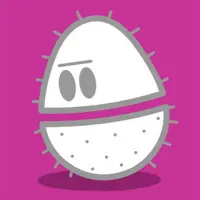We have Skype + Mattermost (without gifs) + Rainbow. Give me Teams if you want, but please, stop adding tools.
We were forcibly moved from Mattermost to Teams (because cost) and the lack of custom emotes is sorely felt throughout the company. I never counted, but I wouldn’t have been at all surprised if we’d had >100 of them. So many in-jokes gone forever.
Mattermost has voice chat now so you can ditch Skype
Either our mattermost is not up to date, or it has been disabled by the administrators. In any case, I have no power to do anything
Beats WebEx. I contracted at Cisco after they had bought WebEx and the dev teams had to stagger their scrums in the morning because WebEx infra couldn’t support all the meetings at once.
Beats Skype for Business too, which was Microsoft’s previous offering. And it was BAD.
What? Skype was waay better than Teams! It only started turning into dogshit when Microsoft acquired it.
It only started turning into dogshit when Microsoft acquired it.
You mean in 2011?
Skype for Business was not Skype. It was the rebranded Office Communicator, which Microsoft started calling Skype for Business after acquiring Skype.
It was basically a bad clone of MSN Messenger.
Yep, you’re right. I remember now.
No problem, I’m not surprised that you blocked that train wreck from your memory.
Skype was only good for its time.
Compared to Teams now, it is sorely lacking
Oh hell yeah, Teams is far from perfect, but it is still light years ahead of webex
Microsoft actively hates its users. Why are all of the keyboard shortcuts in the most inconvenient place possible? Why does Outlook not mark mail as read/unread in an intuitive way? Why does Teams schedule send require one tap on mobile but two clicks on desktop? Also this isn’t even the thread to get into whatever tf is going on with LinkedIn. Planting seeds and harvesting crops was a mistake.
Did you know windows has a dedicated keyboard shortcut for launching linkedin, teams, and all the main Microsoft office products?
Why did you make me learn this?
The more you know💫
Google + Slack is pure unadulterated garbage. Gotta wonder what Teams is like if you suddenly develop nostalgy for a flaming dumpster.
I have a lot of grudges with Google and slack, but I have tried Teams exactly once and I never want to have to deal with this software again
Yesterday Teams decided I don’t need a microphone. It just mutes me after a few seconds. Only thing I can do is unmute myself every few seconds.
Teams just doesn’t work
I went from an MS+Teams org to a Google+Slack org. The latter is way better, Teams is a steaming pile of wank.
Teams is miserable
Microsoft’s O365 stack and Teams aren’t great, my friend, but they’re light years ahead of anything Google and Slack offer. Especially when any sort of collaboration is involved.
Completely wrong. The Microsoft word collaboration is completly Terrible, constantly locks other people from editing even if they are on another part of the page. It really doesn’t work for more than 2 people, while you can have like 30 people on a google doc with no issues (probably more, haven’t tried more).
Also, I blocked beehaw, why can I see your comment
I can’t dispute that. I’m not a Word person. I live in Excel and often have half a dozen people working in the same file without issue, but that’s much more logically structured than a Word document. Google’s team sites are also disjointed and janky af compared to Sharepoint.
Excel is far superior to google sheets, you can’t go past z on google, while on excel you can go to like zzz or something.
Word however, simply doesn’t work with multiple people in a usable way.
Because blocking an instance only blocks their communities from showing up in your All feed, it doesn’t block comments.
It’s weird that there’s people that believe this…
There is no way you’re using either on a constant basis. He is right. It’s not a great setup, but it beats the brakes off of workspace+slack.
The collaboration features in 365 fuck up and get in the way a lot more often than they work correctly WITH ONLY TWO CONCURRENT USERS. Conversely, I’ve seen entire classrooms in Google Docs working together like it wasn’t even a thing.
I don’t have a lot of love for any of these companies, but what you are saying is objectively false.
Just transitioned from a Google + slack company to a Microsoft account company.
I asked if we put our email accounts on our phones to be able to answer after hours, my supervisor said very few people are given access to emails on their phones.
I am fine with the switch, I used to get 40-60 emails to sort through a day. Now I will be doing maybe 5-10 a day and only 3 or 4 might actually be for me and I only have an 8 hour day with no after hours meetings.
Sounds like a pretty big win to me? Who answers emails after hours, yuck
I’m going from a 24/6 bigger city operation to a mon-fri 7-430 operation in a small town. It is a huge win for me.
Congrats! That sounds like a great change.
Now I wonder if there’s a correlation between companies using Microsoft package being companies less obsessed with crunch culture…
I’ve had a company require employees to install MDM on personal phones (remote control/management) to be allowed to use them for 2fa app or email access… there was a surprised Pikachu when I refused. Eventually they issued me a company phone, because it was impossible to do most tasks without 2fa. That device was on 9 to 5 only.
Why not just a physical TOTP token? There’s ones that do 100 Tokens, probably won’t need more than that. Smartphone for 2fa seems overkill.
Because the only 2FA allowed was onelogin push. Don’t ask me why.
They also used an “enterprise” VPN that was acquired by some larger company, was pretty much abandoned at that point and only worked with a proprietary client that took days to set up on Linux - this was fun for me and all my colleagues who ended at that sad company as a result of an acquihire and were 80% devs running linux.
What the fuck? Are there really people who allow that?
Over 98% did. My job was security adjacent so I’ve had some insight into those metrics
I work in IT and endpoint management is among my tasks. Knowing the things we can do to smartphones that are controlled by our mdm is enough to where I would never agree to having thatopn my personal device. I even refused to get a company provided smartphone.
Same.
It was kind of fun, because I joined the company as a part of acquihire and they came to my entire team to install MDM on our laptops. It turned out we were mostly running Linux, while their MDM was Windows and MacOS only. They left…
They came back 2 weeks later to tell us it would be best if we installed Windows. We told them “no, thank you” to which they responded with surprised pikachu, because they were used to their suggestions being treated as commands. So they left again.
A month later they came back to tell us we really should install Windows to which we responded that we’d have to rebuild out entire tooling and we’re on tight deadlines as-is. It’s important to note that their Windows setup didn’t allow VMs…
Some time later we got an email to let us know MDM vendor will soon have Linux beta. Does it support Arch and Nixos? They’ll get back to us on that. And we started researching how hard would it be to run BSD on a laptop ;-)
Ah, the confidence boost you get when you know your job is absolutely secure and the only reason you don’t quit is because of a retention bonus :D
Remote control of your personal phone for work? That sounds dodgey, I would definitely refuse. Would anyone actually accept that?
Also, 2fa is a really shit excuse for that.
Less than 2% of workforce got issued a company phone for that reason.
Any device required MDM installed to get access to VPN that got you to company network, to get 2fa app, SSO or email.
Sounds like they’re respecting work life balance in a round-about way.
No Boss, I didn’t get that email sent at 11 PM last night. I don’t sit in front of my PC at all hours of the day.
But why would anyone?
I have an MDM on my work phone and I can’t even access PlayStore anymore. It only allows Company Allowed Apps which is to say nothing. YouTube is broken because MDM somehow controls my DNS records. Firefox cannot be installed. Chrome only and it can only go to approved websites.
Why would anyone want that on a device they pay for?
Is my MDM different from their MDM?
MDM can be configured in 2 modes, one with company owned devices and one with bring your own device. But there are lots of settings that can be done, usually it is configured with work and personal profiles and the work one has all the restrictions in place and the personal has no limits. Maybe just some device features can be also enforced, like forbid the OEM unlock and ADB.
But … why?
Outlook on phones works well enough. Was it some security measurement or something?
I mean it doesn’t matter to me, I don’t want to take my work home with me and I’m close to the computer while I’m at work.
My particular company emails contain privilege information and there is absolutely zero trust in letting smart phones aka roaming data leaks anywhere near that.
They must have some intense data retention policies. You can configure compliance levels to allow anyone into their Outlook acct using the app without any special permissions pretty easily.
Good on them to cut down access like that
IMO Teams is better than Slack
Sometimes people have wrong opinions, don’t worry it happens to the best of us (/s)
Hey, at least Teams has better surveillance than Slack!
oh wait that’s bad
What kind of surveillance? I remember 6 years ago an admin of a paid org on Slack could download all conversations, including private.
Most work/ school comms software is, and anyway if it isn’t encrypted they can just ask for it and Microsoft will probably give it to them
Any work tool is like that, including slack and teams. If you’re using a corporate device or tool paid for/managed by your employer, you have no privacy whatsoever. If you’re using the internet at work, IT knows at least which sites you visit
Usually the logs/conversations don’t get read, they just have words that get flagged (from swear words to drugs to who knows what else), the rest is mainly in case something happens they can look into it more and maybe cover their ass.
That said, I bet more data goes to microsoft from teams than goes to slack from slack, so in that case I bet slack is a bit better
I use Slack for personal projects and Teams for work. I think both are fine. The main reason it made sense to use Teams at work was because there were a number of products in use by different teams. IT had Slack and the rest had Zoom. Zoom was raising their costs and we already had Teams as part of 0365. So it was either buy Slack licenses for the entire company or just get everyone on Teams. It was kind of a no-brainer and it was hard to come up with a convincing argument to pay for Slack for everyone other than “Microsoft bad”.
Teams communication is fine but that file “structure” is atrocious.
Fuck Slack, Google Chat and Workplace.
Companies abuse it’s use instead of using emails and tickets, it’s fucking chaos.
Yeah let’s make people contact us through this public chat, all at once, I’m sure it won’t be a fucking mess.
Uhm… Have you considered that slack has cat picture plugins?
And meme plugins, and 30 other plugins that look for keywords then spam gifs for what you assume can only be an in joke before your time?
Oh, and one of the plugins actually creates tickets from chat, but jira is down and the guy who maintains it is busy writing a panda facts plug-in. So now it just vomits out an error message so everyone avoids the words “ticket”, “issue”, and “status”
You can write to me by chat but no ticket no help
Yeah, channel management is super important. It’s useful to have a full featured chat client that can integrate into other systems, but it’s important to know what the limitations are. We use Slack for internal chat only (no customers) and it works pretty well for our use case but with all the integrations available it could easily get out of hand if we let more people manage it.
Ah, the digital Neighbor to: You can stand by my desk but no ticket no help
Not going to let people cut in line in front of the people who do follow the procedures correctly.
In a previous job I was before we were pretty cleae about our channels, and WE (3 people) were the Service Desk.
But after that I worked in a specific area of the IT of a multinational DIY stores chain and what a fucking mess.
Yeah im at a fairly small company with a boss that cares about that kinda stuff more than me so its not very hard to enforce
IMHO, you need to know how to admin a good slack workplace. Properly setup workflows, bots and plugins can proactively funnel a lot of people toward the correct intake and resolution systems. You also need to train people on best practices, and revisit that training so bad habits don’t set in.
Training + automation are kind of required to make any communication platform effective.
“I am very busy and have my work day planned to work efficiently, so I won’t be handling your request immediately. This means things can slip through cracks if there is no ticked describing the task created - create one if what you are asking for is of any importance.”
Followed by not doing anything that doesn’t have a ticket and didn’t come directly from people you report to.
Also I have notifications disabled and only check slack between tasks or if I take a breather from a task - on average 4-5 times a day. I also check email as the first and last thing in a workday only
Yeah… in this DIY company I complained to my manager why other deparments didn’t create a ticket for requests/incidents for us.
The response was because tickets would cost money to the deparments! What the actual fuck?
The response was because tickets would cost money to the deparments! What the actual fuck?
1, that’s their problem, as well as whatever actual problem they have if there isn’t a ticket. No ticky, no worky; no ticket, no problem.
2, that’s ok, I’ll create a ticket for the work I choose to do for them so they get appropriately charged.
Ngl teams is trash. Especially when IT keeps messing with settings they don’t understand.
My old place had something screwed up where I lost audio after about 30 seconds into a meeting on teams. Constantly using my phone for audio sucked.
As someone near in the administration of it, Microsoft are at fault, they permanently make breaking changes for no obvious reason
My boss has gotten to the point of “As Ashe would say, fucking Microsoft”
Let’s not forget the endless name changes, 404’d documentation that points to non existent tools all of the time, the GUI that barely works. Always an adventure
404’d documentation that points to non existent tools
By far the most annoying ‘feature’ of supporting Microsoft products.
IT enforced background blur for GDPR reasons. You simply couldn’t turn it off. However, that also meant that everybody was blurred during the daily standup.
I despise these blurred backgrounds. I understand if you use it when working from home and don’t have a dedicated office, but so many people do it even when they’re at the corporate office. The flickering is just super annoying.
Sounds like a win to me.
We don’t even use Cameras anymore for anything except explicitly scheduled one-on-one meetings like Quarterly Review.
The sound of thousands of underpowered integrated graphics processors, their fans screaming in agony.
Most people have workstation laptops with Nvidia Quadro’s so that’s not really an issue.
Easily the worst popular messaging app out there. Even on windows the thing barely ever worked for me and hogged a bunch of system resources to boot
As with many messaging apps only thing keeping it alive is the network effect (and integration with 365)
You moved your mouse near the calendar? LET ME CREATE A MEETING FOR YOU!
You opened up a card from a planning board? LET ME TRUNCATE THE TITLE SO YOU CAN’T READ IT!
You opened a document? HAHA CAN’T DO THAT FROM YOUR IP BUT YOU WON’T GET AN ERROR MESSAGE JUST AN INFINITELY SPINNING DOODAD!
I wish they just copied better apps like the Microsoft of old did.
Oh you want to use the default audio devices on your system? What default audio devices I’m going to use this random loopback device and your monitor with no speakers!
I have had to help so many end users with that it pains me.
“How can I stop this from happening again?”
Well, we can disable.other audio devices, but seeing as it’s Windows 11 they may just re-enable good luck!
I ran into a user who’s noise cancellation stopped working upon the rollout of “New” Teams. Tried diagnosing the microphone array, settings updates, firmware. No luck.
Know what worked? Both versions of browser based Teams!!! Ihatethemihatethemihatethem
It’s a stupid solution, but have the user download voicemod, then use voicemod as the default microphone in teams. It’s stupid, but it solves all these problems.
This is a good one to keep in mind, tyvm!
Never heard of any Windows re-enabling disabled audio devices.
Deleted devices sure, because it automatically installs drivers of “new” devices so they automatically work for even technologically incapable users.
Did you run the Windows troubleshooter for that New Teams bug? Contrary to popular believe in the Sysadmin circles, those actually work pretty well.
Not the windows troubleshooter, as the mic was otherwise fine. There was nothing I could find in any Teams settings, and the admin panel showed all of the telemetry as being fine.
And tomorrow, I’ll randomly select something else
Is Teams a messaging app? 😮💨 Then please give me a way to sort and group my chats.
In Teams I can’t use my system volume to control Bluetooth headphones… drives me bananas. Especially because one of my coworkers has a loud mic
I have so many issues using Teams with a normal headset. I went into sound settings, and turned off exclusive access to the device. I disabled communication devices. I turned off the sync buttons setting in Teams. Yet Teams still loves to randomly unmute my mic even when it’s muted from the PHYSICAL button. Makes no sense
You probably can. The issue is that most bt headsets mount themselves as a pair of stereo headphones, and a handsfree kit. And for some weird reason Teams will ONLY EVER broadcast audio to the handsfree kit. If you change the volume control to the handsfree kit, blam, you can change the volume.
It isn’t just teams. That’s how the hardware is implemented and it also means that you cannot have high quality audio and use the mic at the same time. It’s actually Windows, not the bt device or the app.
Legacy decisions that keep getting carried forward
That’s the dumbest fucking part of teams, half of the problems that make people hate it are simple dumb shit like this that just prove they, like every other fucking company, prioritize business facing improvements, to the detriment of any user level improvement. IM LOOKING AT YOU AUTODESK!
We use Slack for those of us on the IT team, but Teams for everyone else. I despise Teams.
I don’t particularly like the UI, but I haven’t had any Issue with teams ever tbh. It even worked on Firefox with uBlock, NoScript (ofc allowing like one or two domains for it) and VPN. For me, Office in general just works most of the time. I would never use it for private stuff, let alone pay hundreds for it, but for work it’s more than fine.
Except Outlook. Holy fuck, how is such a central application such a pile of steaming garbage? It has the worst UI/UX I have ever seen in any mail client by far.
Outlook is a fucking mess. I wanted to search for a keyword in a long-ass email yesterday, so of course I did ^F, like a normal person would. That opened the dialog to write and send a reply??? Why???
And web browser outlook having no keyboard shortcuts whatsoever is fucking criminal.
Same. Teams isn’t exactly good, but it works pretty okayish most of the time. I absolutely don’t get the love for slack, it seems to be more like an “I use Arch, BTW” thing.
Have you used Slack?
Yes. And it’s okay, but nothing to write home about.
I mean, it’s a messenger. Nothing more. Don’t overhype something that trivial.
Lol there’s a difference between overhyping and being upset that you were forced to move from a superior chat program to a slower, less efficient and more difficult to use program (Teams)
Found the Microsoft employee down voting me lmao
“Everyone who disagrees with me is a shill”
It’s just a joke, chill
I’m forced to have two separate Outlook accounts, I quite literally can not use both accounts on the same computer without getting stuck in a neigh inescapable login loop from hell.
If your job has Office365 access, use the web version of Outlook. You can open multiple accounts in separate tabs and the interface isn’t from 1995. I have multiple boxes I have to run and this saved me from having to constantly log in and log out of Outlook.
I typically use the web version and multiple tabs, but it still doesn’t work. I think it might have something to do with my organization trying to force all the traffic through their own log in page and outlook having no idea what account to associate where.
I’m a software consultant and juggle multiple accounts without issue in Outlook. Whenever the authentication expires I have to sign in again in a bunch of places, but that only happens once a month.
I don’t know if I could deal with this bullshit. I work at such a small office we don’t do anything but calls, faxes, and shitloads of emails. The odd side text sometimes. Adding a whole chat space thing where I’m constantly on the hook for a reply would do my head in.
Faxes? Really? Is someone still using fax? Why?!
The medium is the mess.
And they’re saying chat software is a headache lol