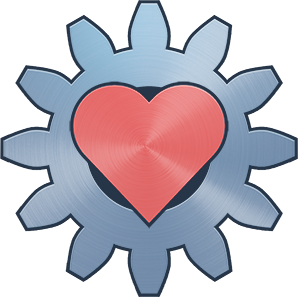I’m sure a lot of us are already using Firefox with uBlock Origin, and I’m also sure that most of us already know about Arkenfox.
Despite this, one thing that I’m still noticing on the internet are people recommending extensions that, as per the Arkenfox wiki, are frankly just not needed anymore.
So people, please stop using:
- Cookie extensions like Cookie Auto Delete
- URL cleaning extensions like ClearURLs
- Anti-fingerprinting extensions
- Redundant privacy extensions like Ghostery or Privacy Badger
- NoScript
And also please note that Firefox Multi-Account Containers is probably overkill for most threat models, and that Firefox’s builtin Total Cookie Protection is probably just fine.
Multi account containers are super useful for managing multiple accounts though. Keeping work/personal/hobby stuff separate is awesome.
I find the temporary containers extension essential. Set automatic mode and forget.
How exactly are my URLs going to be cleaned without ClearURLs?
My extensions are:
- UBlock Origin
- Dark Reader
- ClearURLs
- NoScript
- Multi-Account Containers
- Cookie Quick Manager (probably not required since I don’t deal much with cookies other than flushing them)
- LocalCDN
https://raw.githubusercontent.com/DandelionSprout/adfilt/master/LegitimateURLShortener.txt add this to ublock origin
The option in uBlock Origin should really be baked-in and more prominent IMO, also I think I had some issues with the shortener not working on, e.g. Amazon in the past, but things might be working fine now, idk
Funny how even when I toggle the “advanced user” option on, I still can’t see any interactive menu/console to work with individual scripts. This is what prompted me to install NoScript in the first place. Am I using an old version?
Sorry, don’t know about that, I was talking about the ClearURLs replacement
According to the wiki through ublock but I honestly don’t know how to do that
NoScript and Cookies Auto Delete are very much needed. uBlock’s JavaScript control is extremely basic and doesn’t toggle WebGL.
As for cookies, I only set them for sites I have accounts or ones that need to remember user data in Chromium. I personally don’t use CAD but I can certainly appreciate its convenience.
Any references you can give? I would like to research this a bit more.
deleted by creator
What’s RFP again?
deleted by creator
Thanks
The link says that NoScript is “redundant with uBlock Origin”
I like NoScript because I can click on its icon on the toolbar, and easily select which scripts on a given page to whitelist, or which to whitelist temporarily (until browser quit.) And on any page, I can select which set of scripts (by domain name) on that page to run or whitelist.
With uBlock Origin, it’s only “all script on the page” or “no scripts on the page”, right?
deleted by creator
Oh, thanks, I didn’t realize that about advanced user mode, I’ll look into it!
Take a look at this documentation, it’s pretty good.
https://github.com/gorhill/uBlock/wiki/Dynamic-filtering:-quick-guide
Ublock Origin allows that as well, but it’s not as easy as NoScript. So, IMO that’s a perfectly valid reason to prefer NoScript.
I’ve never heard of Arkenfox or user.js. what do they do?
Also wondering how much more effective Arkenfox is to tightened security settings, uBlock, Decentraleyes, Ghostery, etc. on Firefox?
Isn’t Privacy Badger better than Ghostery?
Yes, ghostery was purchased by a spammer or something like that IIRC
Ah, damn. I didn’t know that. Coincidentally, I also already have Privacy Badger.
Thanks, by the way!
Ghost constantly tries to phone home I’ve noticed. Maybe for good reason but it freaked me out.
I personally prefer NoScript not for just the privacy stuff, but for the security of knowing that an accidental click to a malicious site using some zeroday JavaScript exploit won’t kick in like it would, had it not been default blocked.
My NoScript profile is also fairly populated with things I’ve trusted over the years, so it’s really only new websites that require JavaScript that I have to worry about.
Maybe just me being over cautious, but just keeps me at ease, personally.
NoScript is fantastic.
As a web developer, I have to build tools for the SEO/ad team to turn my beautiful optimized sites to be ad-filled garbage. And frequently, that involves fetching data from third party sites that even I feel disgusted by, that can be easily blocked with NoScript.
Okay, which settings specifically replace these extensions? They usually also have a nice GUI with validation which is a better UX than editing text files and checking if it works by yourself.
This is likely a very unpopular opinion, but I’m not a fan of the “only use uBlock origin” view that seems to be going around, yes using just that makes you less fingerprintable, but you’re also just giving yourself a single point of failure and giving full control of your privacy to whatever the uBlock Origin devs want to add or refuse to add, who are at the end of the day still only human and can make mistakes.
Agreed. Ideally, any such single point of failure needs to be under a distributed or accountable kind of control. Perhaps EFF could take over uBO, for example.
To add to the other fine points here, I almost exclusively do all my personal browsing on my phone. Arkenfox isn’t designed to work on Firefox mobile.
deleted by creator
Like the other poster said, Mull is a fork of Firefox for Android that includes tweaks from the Arkenfox user.js.
My personal view is that anyone who forks a browser is probably not experienced enough to know how much work it is to patch security holes in a timely manner in such a large code base.
Good thing arkenfox is not a FF fork and you still get the same updates from Firefox main.
deleted by creator
btw if you watch YouTube get sponsorblock
Is it possible to limit permissions for an extension to just a few domains? Most of them I’m using just for specific sites
deleted by creator
deleted by creator
I will add, Librewolf (a firefox fork) auto deletes cookies by default
deleted by creator
deleted by creator
It just says not everything is supported by those extensions. I use Cookie Auto Delete to log me out automatically out of youtube and stuff. Firefox alone can’t do that.
Mine does. There’s a setting to clear all cookies on close. I have to log back into everything every time. Never needed an extension for that.
Yes but Auto Cookie Delete does that on tab close. No need to close the entire browser.
Fair. But I’m okay with it only happening when I close the browser.
Love when you install a boring extension on vscode and it has a telemetry setting…